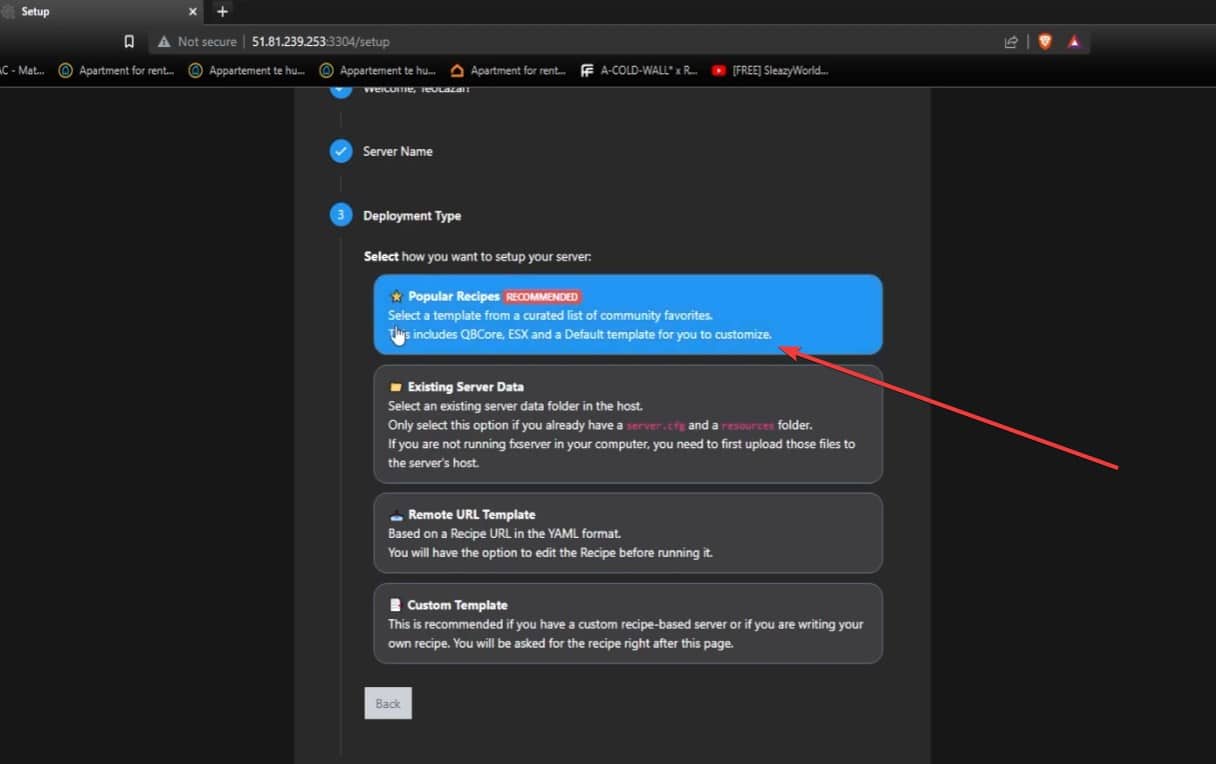While setting up a FiveM server might seem like a daunting task, it doesn’t have to be. In this guide, we’ll show you how to create a FiveM server without coding, making it accessible to both beginners and experienced server administrators.
Choosing the Right Hosting Provider
Before you dive into creating your FiveM server, you need to decide where it will be hosted. While you can host it on your own hardware, using a dedicated hosting provider is often more reliable and easier to manage. Look for hosting providers that offer easy setup, good server performance, and customer support.
We made a comparison right here, click it
Attention: It’s important to choose a good-quality host. Don’t buy cheap.
Setting Up Your FiveM Server
Once you’ve chosen a hosting provider, you’ll need to set up your FiveM server. Most hosting providers offer a simple setup process that doesn’t require coding.
Install the FiveM server files and set up txAdmin. You’ll be able to choose from a free server-preset there, without the need of coding.
Using TXAdmin for Easy Server Management
One of the easiest ways to manage your FiveM server is by using TXAdmin. TXAdmin is a web-based admin console that allows you to control your server’s settings, monitor players, and perform various administrative tasks without any coding knowledge.
To set up TXAdmin
a. Access your server’s control panel provided by your hosting provider. b. Navigate to the “TXAdmin” section. c. Follow the on-screen instructions to install and configure TXAdmin.
TXAdmin offers an intuitive interface that simplifies server management and doesn’t require any coding skills.
Setting Presets (Server Templates)
TXAdmin also allows you to set presets or server templates. These presets contain pre-configured settings, such as vehicle spawn rates, economy settings, and more, which can save you time and effort. You can choose from existing presets or create your own custom templates based on your preferences.
To set presets using TXAdmin
a. Access the TXAdmin dashboard. b. Navigate to the “Presets” or “Server Templates” section. c. Select a preset or create your own by configuring server settings. d. Apply the preset to your FiveM server.
Or use:
Premium Server Templates
For those who want to take their FiveM server to the next level, consider using premium server templates. Premium templates often come with unique and professionally designed configurations that can enhance your server’s gameplay experience. They may include custom scripts, graphics, and other exclusive features.
FAQ
Is it difficult to start a FiveM server?
Technically, no. But maintaining your project will be harder than starting one.
How to add new stuff to my server?
Find new scripts from the FiveM forum or our site.
How can I make my project successful?
We wrote a tutorial for that.