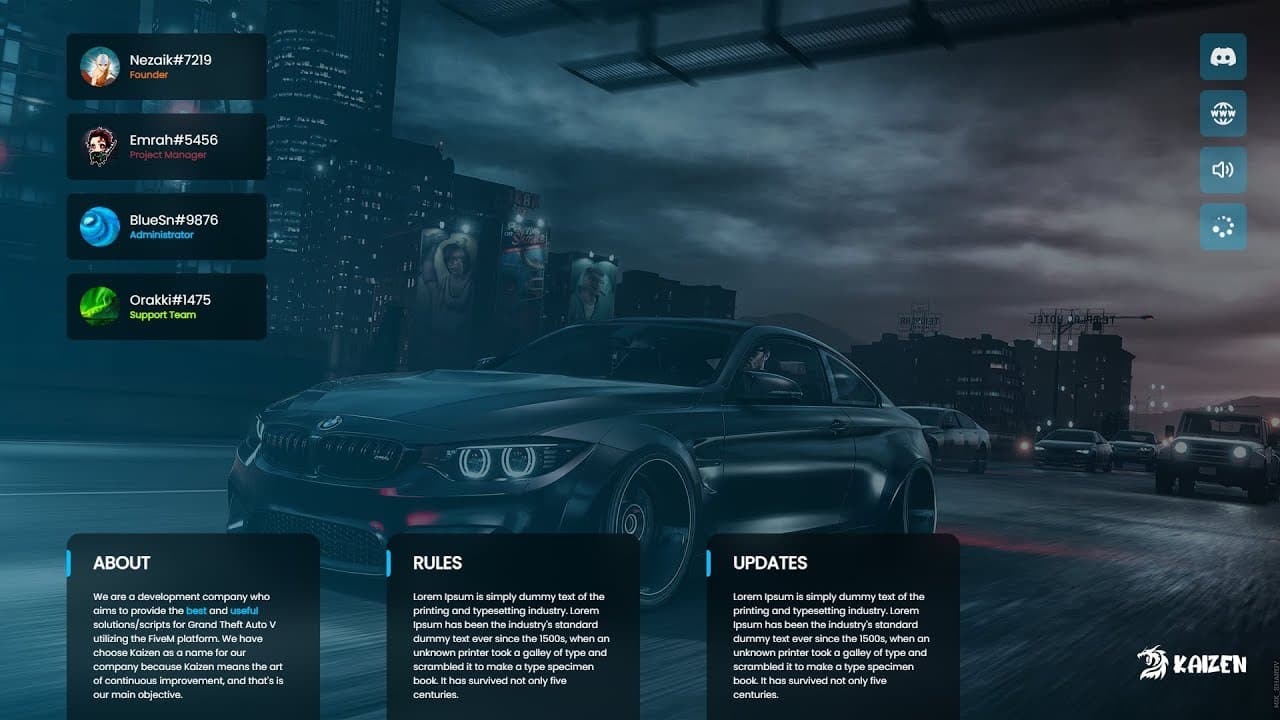Marmonnement VoIP est un excellent moyen de communiquer sur les serveurs FiveM.
Comment installer
Didacticiel: Utiliser mumble-voip dans gcphone
- Vous devez démarrer mumble-voip avant gcphone sur votre serveur.cfg
- Allez dans votre dossier gcphone
- Accédez à client/client.lua dans votre dossier gcphone
- Recherchez dans votre client.lua :
RegisterNetEvent("gcPhone:acceptCall") AddEventHandler("gcPhone:acceptCall", function(infoCall, initiateur) si inCall == false et USE_RTC == false alors inCall = true exports['tokovoip_script']:setPlayerData(GetPlayerName(PlayerId() ), "call:channel", infoCall.id + 1120.00, true) exports.tokovoip_script:addPlayerToRadio(infoCall.id + 1120.00) TokoVoipID = infoCall.id + 1120.00 end if menuIsOpen == false alors TooglePhone() end PhonePlayCall() SendNUIMessage ({event = 'acceptCall', infoCall = infoCall, initiateur = initiateur}) fin)Remplacez ceci par :
RegisterNetEvent("gcPhone:acceptCall") AddEventHandler("gcPhone:acceptCall", function(infoCall, initiateur) si inCall == false et USE_RTC == false alors inCall = true exports["marmonner-voip"]:SetCallChannel(infoCall.id + 1) fin si menuIsOpen == false alors TooglePhone() fin PhonePlayCall() SendNUIMessage({event = 'acceptCall', infoCall = infoCall, initiateur = initiateur}) fin)Et trouve:
RegisterNetEvent("gcPhone:rejectCall") AddEventHandler("gcPhone:rejectCall", function(infoCall) si inCall == true alors inCall = false Citizen.InvokeNative(0xE036A705F989E049) exports['tokovoip_script']:setPlayerData(GetPlayerName(PlayerId()) , "call:channel", 'nil', true) exports.tokovoip_script:removePlayerFromRadio(TokoVoipID) TokoVoipID = nil end PhonePlayText() SendNUIMessage({event = 'rejectCall', infoCall = infoCall}) end)Remplacez ceci par :
RegisterNetEvent("gcPhone:rejectCall") AddEventHandler("gcPhone:rejectCall", function(infoCall) if inCall == true then inCall = false exports["mumble-voip"]:SetCallChannel(0) end PhonePlayText() SendNUIMessage({event = 'rejectCall', infoCall = infoCall}) fin)Recherchez ensuite :
RegisterNUICallback('notififyUseRTC', fonction (use, cb) USE_RTC = utiliser si USE_RTC == true et inCall == true alors inCall = false Citizen.InvokeNative(0xE036A705F989E049) exports['tokovoip_script']:setPlayerData(GetPlayerName(PlayerId()) , "call:channel", 'nil', true) exports.tokovoip_script:removePlayerFromRadio(TokoVoipID) TokoVoipID = nil end cb() end)Remplacez ceci par :
RegisterNUICallback('notififyUseRTC', fonction (use, cb) USE_RTC = utiliser si USE_RTC == true et inCall == true alors inCall = false exports["mumble-voip"]:SetCallChannel(infoCall.id+1) end cb() fin)Et maintenant vous êtes prêt pour gcPhone avec mumble ! Ouais!