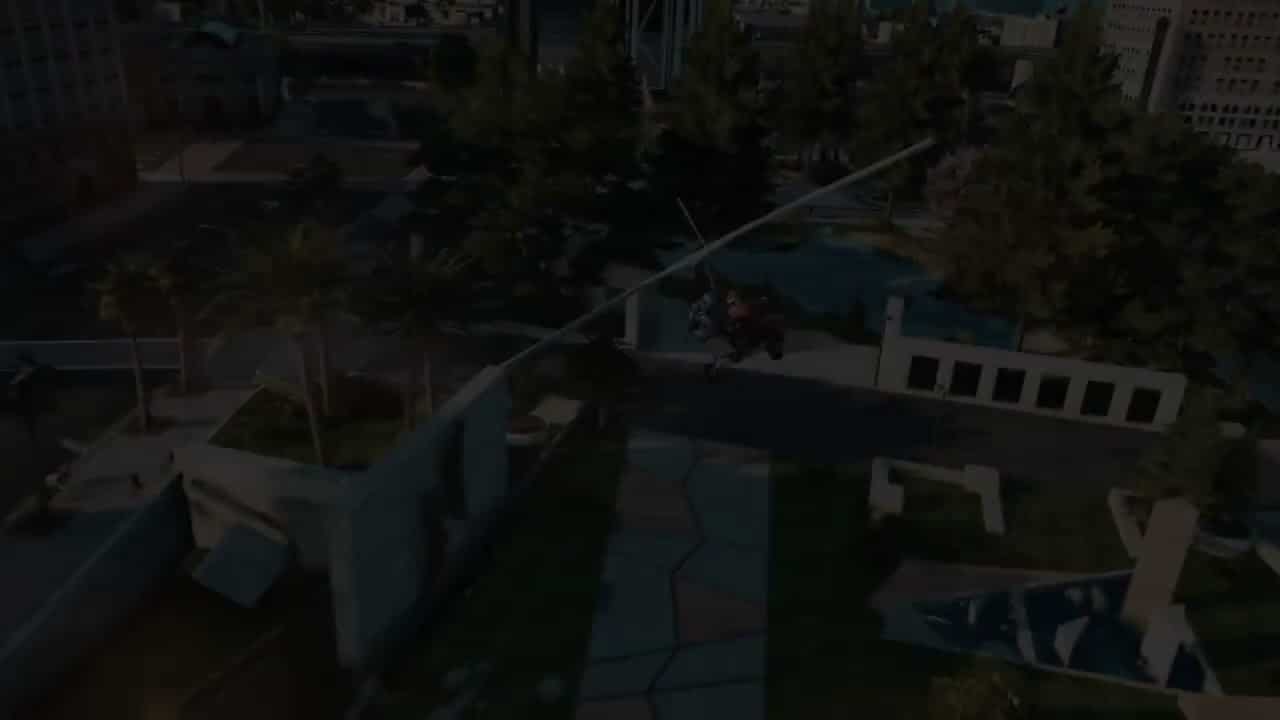Table of Contents
Introduction
If you’re dying to get your hands on some new GTA V content, then FiveM is the place to be. However, these mods don’t come in the form of traditional files—instead they’re downloaded through a browser extension like Chrome or Firefox.
The good news is that it’s not difficult to download FiveM mods. Just follow these steps:
Downloading FiveM mods isn’t complicated
Downloading mods for FiveM is easier than you might think, but it’s not as simple as downloading a mod from a website and clicking “yes” when prompted to install. You’ll need to download the mod itself, then install it into your game directory. Once that’s done, though, you’re good to go.
Here are the basic steps:
- Download the mod from FiveM Mods (or elsewhere) and save it somewhere on your hard drive.
- Open up your computer’s file explorer (Windows Explorer for Windows users) and navigate to where you saved the downloaded file (most likely in your downloads folder). Right-click on that file and select “Extract All.” This should extract all of the necessary files into their own subfolder within the original folder where you saved them—so now there should be two folders named “fivem-mods-master” next to each other in whatever location contains all of your downloads from this site.
- Now open up Computer > C: > Program Files (x86), and then open Grand Theft Auto V if there isn’t already an icon for GTA V already there with its own shortcut icon beside it (if so, skip down until after step 5). Place both folders inside Program Files by dragging one onto another; do not move them around outside of their respective icons at any point during this process! The result should resemble something like this:
- Install it on your server (put it to your resources folder) and add “start resource” to server.cfg
First, you’ll need to download the mod you want.
There are many mods to choose from, both free and paid. The most popular mods are usually paid, but you can find some great free ones as well. The best place to find mods is the FiveM subreddit. The more you pay for a mod, the more features (and bugs) it has! If you’re new to modding, we recommend starting small with simple mods; they’ll help you get used to using this system before jumping into something huge like DarkRP or GTA:V Online’s RAGE system.
The best Mod sources
There are some other instructions you should follow, depending on the type of mod you’re downloading.
There are some other instructions you should follow, depending on the type of mod you’re downloading. If you are just downloading single-player mods, then go ahead and run the game as normal. You do not need to launch FiveM through FiveM itself.
However, if you want to download multiplayer mods (and who doesn’t?), then there’s a little bit more that needs doing before running it through FiveM. First off, make sure that FiveM is already installed correctly and working correctly on your computer. Once that is done, open up your console in GTA V by pressing ` (tilde) on your keyboard or clicking View > Debug Window > Debug Console (XBOX). In here type “fivemsvr” without quotes and hit enter/return/send message button depending on what type of controller or mouse/keyboard combo you have plugged into your computer at home!
Multiplayer mods are almost identical to single-player mods.
Multiplayer mods are almost identical to single-player mods. The only difference is that they require FiveM instead of GTA V’s built-in editor to install and uninstall them.
To install a multiplayer mod, right click on the file you downloaded and select “open with”, then select FiveM. When you open it with FiveM, you’ll be asked if you want to copy the file into your Downloads folder or simply open it in the app itself. Once copied or opened, follow these steps:
- Click on “Mods” in the bottom left corner of your screen while in game
- Find your mod under “User Created Mods”
- Click on one of those mods (it should say something like “Installed” underneath it)
Once the files have downloaded, you can move on to installing your new models.
You’ve downloaded the mod files and they are sitting in your Downloads folder. Now, it’s time to install them. There are two locations for this, depending on the type of mod you are installing:
- The first is in the Grand Theft Auto V folder. To access it, right-click on Grand Theft Auto V in My Computer and select Open file location from the list of options that appears at the top or bottom of your screen. If you don’t see this option, click More options and then check View hidden files and folders under Advanced settings (depending on your system). This will open up a new window where all of your game files live—including FiveM mods!
- The other option for installing mods is through Mod Loader itself! If you aren’t already running FiveM as an administrator by now, go ahead and start it again before continuing with this step. Then click Install New Mods at the bottom right corner of Mod Loader’s main interface window (see screenshot above). From there just follow instructions until everything has been installed correctly—and voila! You’re ready to play FiveM with all its enhanced graphics goodness!
Installing a single-player mod is easy.
The good news is that installing a single-player mod is easy. All you have to do is:
- Go to the folder where GTA5 is installed. On PC, this will be in your “My Documents” folder; on Xbox One or PlayStation 4, it’ll be in your system’s directory. If you’re unsure of where this folder is located, check out our guide on finding it here!
- Find the folder that contains the mod you want to install (this should contain some files with names like “gta5_script.rpf”, etc.).
- Open up that folder and find the file that you downloaded—it’ll usually have an extension like “.RAR”, “.ZIP”, “.7Z” or something similar (you can use WinRAR if Windows doesn’t automatically recognize it). Double click on this file; then wait for a few seconds while Windows extracts its contents into its own separate directory on your computer’s hard drive (this might take a bit longer than usual). Once complete, go back inside GTA V’s main directory by clicking on “Program Files” → Rockstar Games → Grand Theft Auto V [GTAV]. Here we want to select every file except for Scripts and ScriptHookV from within each respective directory so make sure there aren’t any leftovers from older versions of FiveM mods before proceeding with installing them again using our tips above which will ensure they work properly without any issues whatsoever!
Installing FiveM Mods
How to install scripts and maps
- Download a FiveM script
- Unpack the data in a separate directory (on your desktop)
- Import the .SQL (if neccessary)
- Connect to your server hoster, upload all files of the script and add “start scriptname” to your server.cfg file
- Once all files are copied, you can restart (or start) your server and you are done.
Conclusion
We hope this guide helped you to understand how to download FiveM mods. If you have any questions or problems, feel free to contact us at [email protected] and we’ll be happy to help!