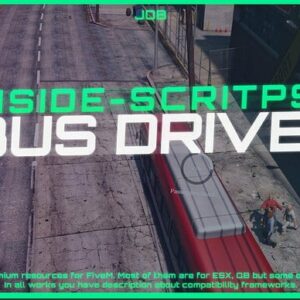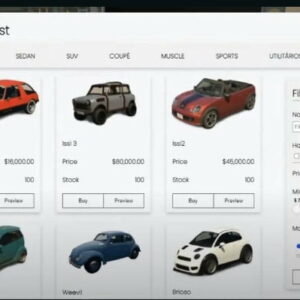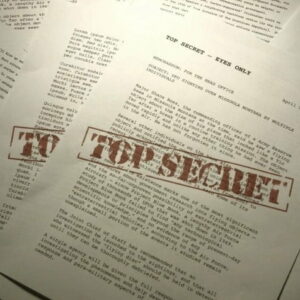job
Showing 31–40 of 77 results
-
ESX Scripts
Farmer Simulator Job [AlmostStandalone]
Rated 5.00 out of 5$46.40Original price was: $46.40.$26.17Current price is: $26.17. Add to cart
How to do the farmer job?:
- Go to the the marked area on the map and change your outfit with workwear (optional) and choose a non occupied field to start the job.
- Attach the tractor to the baletrailer and start driving to the marked field.
- When your arrive to the field, the crops and harvester will be there. Park the tractor and get into the harvester.
- Harvest all marked crops with harvester. Move the pile of crops on to the baletrailer and then drive the tractor to starting point which will be marked as well.
- Park the tractor and baletrailer behind the trucks trailer. Load the pile of crops from baletrailer to the trailer.
- When finished get in to the truck, combine it with trailer and drive it to the marked warehouse.
- Pick up the pie of crops and deliver them to the warehouse.
- Bring the truck back.
Update:
- Works with Extended and QB-Core.With a few simple steps you can make it work on other frameworks.Here i will explain how to make it work on other frameworks if you can’t make it work just contact me and i will help you out.
- As an option you can use the MenuV instead of standart menu system if you want. If you are using “Extended framework” you can also use the esx menu system as well.
- There will be an option when the player brings back the tractor loaded with pile of crops to the farmer job center. If they want they can leave the job there and take only half of the money. If they want to finish the job properly they will receive the full money but they have to make the delivery with they truck as well.
- If you bought the script before the update, just contact me via discord and give me the mail address you used to buy it for the link of the new updated version.
- Update includes: MenuV can be used as an alternative. Players can leave working at the middle of the job and receive half of the money.
What you can edit in the config file and How to integrate:
- Most of parts in config file is editable and explained detailed. Following the screenshot of the config file will give you some ideas.
- If you don’t want to use the MenuV, just set the ‘@menuv/menuv.lua’ as a comment line in the “fxmanifest.lua”.
- If you are using ESX just change the PLT.UseEsxFramework set true in config.lua.
- If you are using QB-Core just change the PLT.UseEsxFramework set false in config.lua.
- If you are not using any of those, just search for the “shouldbeintegrated” word in all the files so you can find the codes you need to change.
- If you are not using QB-Core or ESX here are the pictures of the places you need to change:
Things you should know:
- if PLT.jobRequired “true” then you need to import it into your farmer.sql database if you using esx_joblisting or compatible with it farmer job automatically will be listed on your business center. If you are using a different business center script, you should integrate it .if PLT.jobRequired false then you don’t need to do anything and everyone will be able to start the job.
- Script creates bales, crops, harvester, tractor, bale trailer, truck and truck trailer at certain stages of the job. if you move 400 distance away from these objects. The information of these entities is deleted on the player side and kept on the server side. When you approach, it is transferred to the player side with new information. Because the information has changed, the script cannot process those objects. Therefore, when the player is 350 distance away from the objects, it starts giving an error message to the player. If it exceeds 375, it deletes all entities and cancels the profession.
- When player crashed or get out of the game somehow, spawned objects stays on the server. This is how i solved this situation: those who do work are saved on the server side. If she/he leaves the server without finishing her job, using fivem natives deletes all the objects that player created with this script. As a result if the player on job and disconnected, automatically all objects are deleted and the worked field becomes reusable.
- There are 7 fields in total and 7 players can work at the same time. When you arrive the truck delivery step, this field will be reusable by other players. This way there won’t be any queue or if there is any queue the waiting time will be shortened.
- The harvester is and old shared work on the web and its replaced with “tractor3” also the original “baletrailer” is replaced after i deleted the bales on it.
Add to WishlistAdd to Wishlist -
ESX Scripts
[ESX] Bus Job Advanced
Rated 5.00 out of 5$46.40Original price was: $46.40.$24.98Current price is: $24.98. Add to cartCool BUS job to enchance your roleplay experience in city, highly customizable and user friendly code!
Add to WishlistAdd to Wishlist -
ESX Scripts
MikelCoffe Job + MLO MikelCoffe
Rated 5.00 out of 5$57.11Original price was: $57.11.$46.40Current price is: $46.40. Add to cartMikel coffee MLO + script
Add to WishlistAdd to Wishlist -
ESX Scripts
Extended Dealership Simulation (ESX/QB/vRP)
Rated 5.00 out of 5$64.25Original price was: $64.25.$52.35Current price is: $52.35. Add to cart– This script allows you to buy any dealership in your city; – By default, it comes configured 4 dealerships (bikes, off-road, normal cars, super cars), containing all GTA V vehicles (400+ vehicles); – You can easily add or remove any dealer, or any vehicle there; – Each dealership in the city can have a different owner, so you can set up infinite buyable locations; – Extremely configurable script, all values can be easily changed in a well explained configuration file; – Well optimized and without bugs; A Dealership owner can: – Import vehicles to stock your own dealership; – Export vehicles to sell the unsold vehicles from stock; – See the full list of vehicles available on this dealership; – Set a custom price for each vehicle; – See custom requests: 1. Buy used vehicles request: When customer wants to sell his vehicle to dealership, the customer set a custom price and the owner can accept or decline pay this price to buy the vehicle; 2. Import vehicles request: When customer wants to import a vehicle when the stock is 0, the customer set a custom price and the owner can accept or decline receive this money import the vehicle; – See a bank page, there has some graphs with useful information about your finances; – Hire real players to work in his dealership, the employees can do the import/export jobs and can accept/decline requests; An Employee can: – Use boss money to fulfill dealership requests; – Do delivery runs for the boss to stock the dealership; – Export old stock onto a tow-able trailer, to AI – to make little profit on unbought cars; A Customer can: – Buy vehicles (when has stock); – Pay a custom price to import a vehicle when stock is 0; – Preview vehicles in spots around the dealership, but the car is not stealable; – Start a test-drive or buy the previewed vehicle; – Sell his used vehicle for a % (when there is no owner in this dealership); – Create a sell request for a custom price (when the dealership is owned by someone); – Vehicles are categorized and easy to see, and has a filter to easily find the vehicles;
Add to WishlistAdd to Wishlist -
QBCore Scripts
uWu Cat Coffee Job (QB)
Rated 4.75 out of 5$22.60Original price was: $22.60.$14.27Current price is: $14.27. Add to cartHere is my QBCore CatCafe Job Script, I hope you enjoy this as much as I enjoyed making it! What is this? QBCore based CatCafe Job script, it was requested a couple of times and I had to make it! Features?
- Support for Gabz CatCafe MLO
- A Total of 23 qb-target enabled locations
- A total of 19 cats added, these can be changed / added fairly easily
- Petting the cats relieves stress and heals for 2hp (can be edited in config)
- A total of 46 qb-target enabled chair locations
- All menus are built in qb-menu
- All trays on the counters are stashes so you can use them to pass food
- 38 new items
- 8 new drinks
- 1 new alcoholic drink
- 21 New Foods
- Payment system built in
- Successful payments go straight to CatCafe’s society account accessible through the bossmenu
- Clock-in System so that if people go too far from the shops, they are automatically clocked out
- This stops abuse of clocking in, and getting pay tickets while not in the area
- Every successful payment gives everyone with the job, and who is on duty, a receipt that can be cashed in at the pacific bank only by employee’s
- Food can’t be accessed and payments can’t be made by employee if not clocked in
Add to WishlistAdd to Wishlist -
QBCore Scripts
Mechanic Job (QBCore)
Rated 5.00 out of 5$28.55Original price was: $28.55.$16.65Current price is: $16.65. Add to cartWhat is this?
QBCore based Mechanic Job script (Framework: QBUS/QBCore – NOT ESX)
It’s goal is to be an RP based replacement for the standard “Sit in car, press button, car fixed” options that are already available.
A lot of the menu’s I’ve seen make a new system for each part that requires databases (sql scares me)
So I built one as natively as I could that uses the systems already availableAdd to WishlistAdd to Wishlist -
QBCore Scripts
BurgerShot Job (qbCore)
Rated 4.50 out of 5$22.60Original price was: $22.60.$20.22Current price is: $20.22. Add to cartFramework: QBCore (not ESX)
Features:
- Duty System
- You can only work with clean hands.
- You will feel like you are a Burger King employee in real life.
Add to WishlistAdd to Wishlist -
Police Scripts
Document Robbery Job
Rated 5.00 out of 5$17.84Original price was: $17.84.$11.89Current price is: $11.89. Add to cartIt’s a new robbery that players can steal documents from offices then sell them to Pawn Shop (Illegal ESX Job)
you can choose security jobs between police and sheriff for each office in order to get the alarm to defend the place
after robbery is finished police or sheriff can see how many documents have been stolen to take them back if they arrested the robber. In heavy RP servers we cannot just take everything from robber ! because we need proof right ? in order to do that police will go to the location and can see the stolen amount.
Features
- you can add as many offices as you want to make that office becomes a robbery place
- police and sheriff are the security jobs that you can choose for each office you add
- alarm will trigger to the security job that you have set for each office
- security jobs can end the robbery at the marker of the robbery
- pawnshop included
- you can add more items in pawnshop and set the prices too
- fully optimized 0.01 ms in idle and 0.02 ms when you near the markers
- full open source you can edit every part
- included guidance, sql, image and customized progressBar
Add to WishlistAdd to Wishlist -
ESX Scripts
FiveM Delivery Job (ESX)
Rated 5.00 out of 5$22.60Original price was: $22.60.$19.03Current price is: $19.03. Add to cartOverview
This plugin adds locations in-game for each configured location in the config, at these locations players can start delivering items. When they start the job they will receive a random pick-up location which needs to be delivered at a random drop-off location. All of these locations can be configured for each job individually.
The location will be marked on the map and a route towards it will be highlighted, the colour of these blips and route will use the same colour that is used by the start location.
When collecting the items there is a random chance that players receive more than 1 item. This chance can also be configured for each job individually.When the players have delivered the items they will receive a reward. This reward can be configured, and the reward type can be configured individually for each company. You can set it so that the company also receives a percentage of the reward in their add-on account.
The jobs can be cancelled at any time by signing out.
Features
- There is an option in the config which makes the script compatible with older versions of ESX. (item limit based)
- There is also a separate SQL file with item limits instead of weights.
- Delivery items come in your inventory.
- All chances are configurable through the config file.
- Reward for the jobs can be changed in the config file.
- Locations can easily be added or changed in the config. You can add multiple start locations, an item, the society account and the needed job to it with ease.
- SQL files have been provided to work with the default configuration.
- All blip names, colours, sprites and scales can be changed in the config.
- The start, pick-up and drop-off locations for each job can easily be changed in the config file.
- Notification type can be changed in the config.
Framework
This version of the script is made for ESX / EXM
Add to WishlistAdd to Wishlist -
ESX Scripts
NoPixel Beehive Job V2
Rated 4.00 out of 5$29.74Original price was: $29.74.$23.79Current price is: $23.79. Add to cartOriginal Beehive job
Inspired by NoPixel 3.0 – works with ESX and QBus
resource is optimized
Dependencies : ghmattimysql , ld-taskbar(or np-taskbar), nh-context, isPed, ld-polyzone, bt-target(or any target based of bt-target)
——————–
Run the SQL.
and add this items to your “items” table
“beeswax”
“honey”
“beequeen”
“beehive”
——————–
start ld-polyzone
start isPed (You dont must setup, just using for job check)
start ld-taskbar
start nh-context
start bt-target
start ld-beekeeping
———————
Look Config!
——————–
Target Export :local beehive = {
`np_beehive`,
`np_beehive02`,
`np_beehive03`
}
AddTargetModel(beehive, {
options = {
{
event = “ld-beekeeping:checkBeehive”,
icon = “fas fa-archive”,
label = “Check”,
},
{
event = “ld-beekeeping:harvestHive”,
icon = “fas fa-hand-holding-water”,
label = “Harvest”,
},
},
job = {“all”},
distance = 3
})
————————————————-
LD2.0Add to WishlistAdd to Wishlist