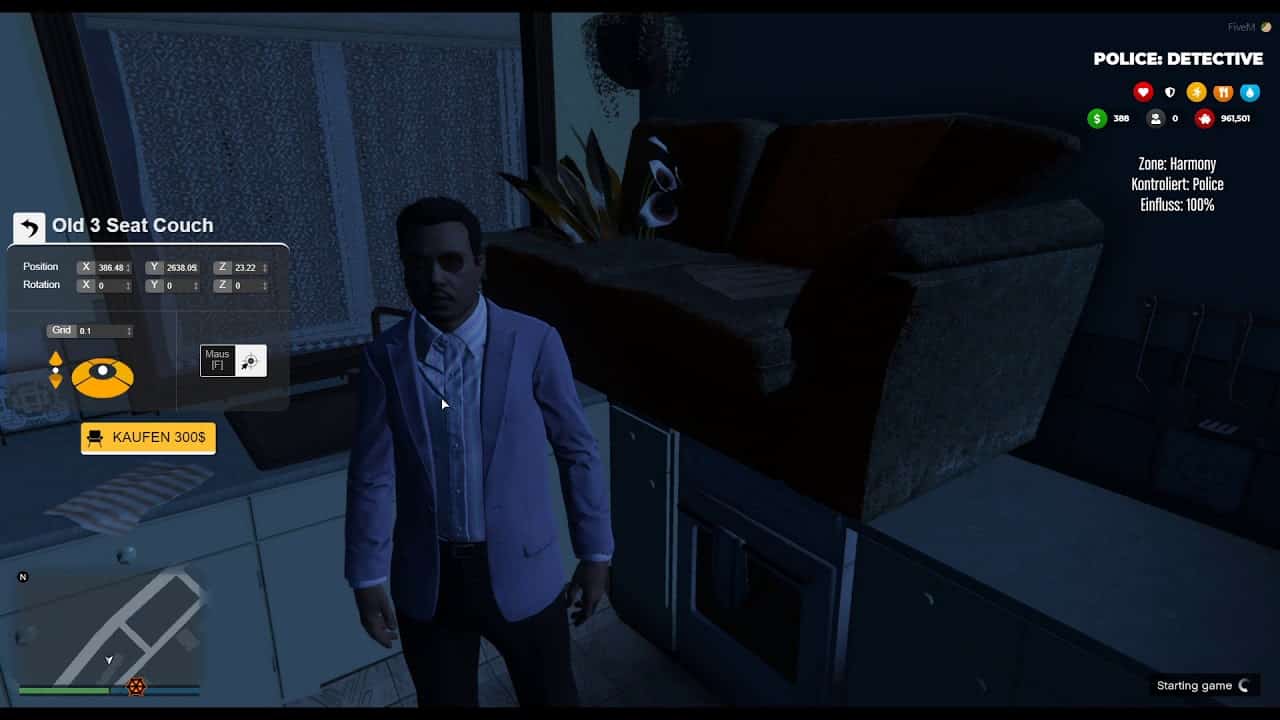Download
Here’s is what I Made
- Easy Config.lua
- Fast and Simple setup base with easy how to install!
- Change the vectors of post boxes around the server
[P.S – This is my very first script from scratch… i will add third eye for post boxes in the future too.]
FOR NOW THIS IS ONLY FOR QBCORE I WILL PUSH A UPDATE FUTHER IN THE FUTURE FOR ESX
P.S – This is my very first script from scratch… i will add third eye for post boxes in the future too.
Features
- Fast setup based!
- Easy Config.lua
Installation
Job Names Setup goto > resources[qb]\qb-core\shared > and add the code below add it to any part of your .lua code
gopostal = {
label = 'GoPostal',
type = 'gopostal',
defaultDuty = true,
offDutyPay = false,
grades = {
['0'] = { name = 'Recruit', payment = 50 },
},
},
Item Name Setup goto > resources[qb]\qb-core\shared > and add the code below add it to any part of your .lua code
gopostalpapers = { name = 'gopostal_papers', label = 'GoPostal Papers', weight = 1000, type = 'item', image = 'gopostal.png', unique = false, useable = true, shouldClose = true, combinable = nil, description = 'This is the GoPostal Papers' },
Cityhall Setup goto > resources[qb]\qb-cityhall > and add the code below at Config.AvailableJobs
['gopostal'] = { ['label'] = 'GoPostal', ['isManaged'] = false }
Inventory Setup goto > [qb]\qb-inventory\html\images > and add the gopostal.png
inside of the [image] folder
ensure sd-gopostal inside of the fxmanifest.lua you can undash the ox-lib if using ox-lib for targets!