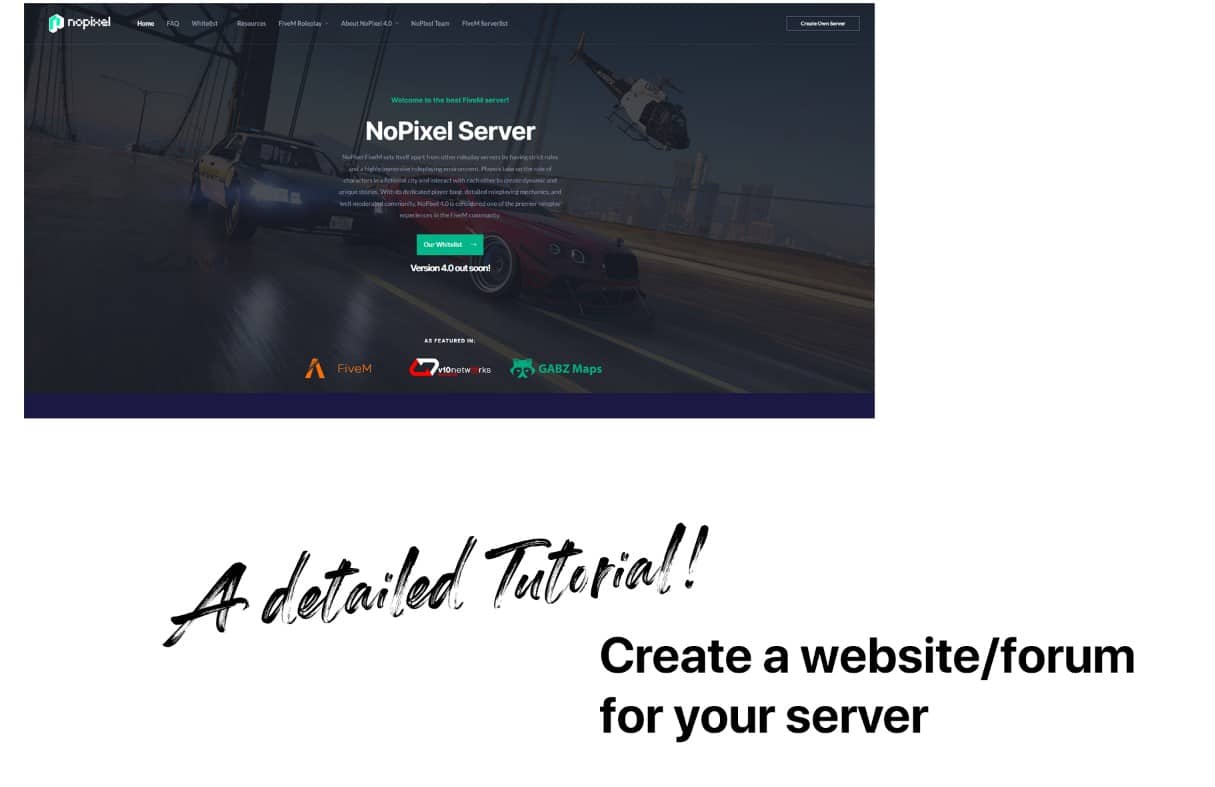Having a dedicated website/forum can be a game-changer for your server – especially when it comes to getting players.
In this detailed tutorial, we’ll guide you through the step-by-step process of creating an interactive website/forum for your server. By the end, you’ll have the tools and knowledge to enhance communication, organize your server, and strengthen player engagement.
Choosing the right Platform
Your first task is to select a platform. Decide whether you prefer WordPress, Xenforo, or a similar platform to manage your website or forum.
Popular Platform Options are:
WordPress
-
- Pros: WordPress is a versatile Content Management System (CMS) with a vast array of themes and plugins. It’s user-friendly and boasts a large community.
-
- Cons: While it’s user-friendly, WordPress may require more customization for gaming servers, and some plugins can be resource-intensive.
phpBB
-
- Pros: phpBB is a robust, open-source forum software that’s highly customizable. It’s an excellent choice for community-driven servers.
-
- Cons: It has a steeper learning curve compared to WordPress, and there are fewer plugins available.
Discourse
-
- Pros: Discourse offers a modern design, active community, and it’s built for engagement. It’s especially known for its sleek design.
-
- Cons: Setting up Discourse may require more technical expertise, and it has limited theme options compared to WordPress.
XenForo
-
- Pros: XenForo is a premium forum software known for its sleek and modern design. It offers robust features for community-building, including user engagement tools, responsive design, and excellent performance. It has an active community and extensive add-ons for customization.
-
- Cons: XenForo is a paid solution, which may not be suitable for those on a tight budget. While it offers a premium experience, it may require a financial investment compared to free alternatives like phpBB.
Setting Up Hosting and Domain
-
- Hosting Provider:
-
- Choose a hosting provider that aligns with your budget and server needs. Consider options like Bluehost, SiteGround, or HostGator.
-
- Select a hosting plan that suits your expected traffic and resource requirements.
-
- Hosting Provider:
-
- Domain Name:
-
- Register a domain name that reflects your server’s branding. Keep it short, memorable, and relevant to your server’s theme.
-
- Ensure the domain is easy to spell and pronounce.
-
- Domain Name:
-
- Optimization:
-
- Optimize your hosting for performance by configuring server settings. Enable caching and use a Content Delivery Network (CDN) to ensure faster load times.
-
- Regularly monitor your server’s resource usage to avoid performance bottlenecks.
-
- Optimization:
Installing and Configuring the CMS
Using WordPress
-
- Installation:
-
- Install WordPress through your hosting provider’s control panel or use one-click installers when available. Most likely there is a one-click-installer available in the backend.
-
- Installation:
-
- Theme Selection:
-
- Choose a theme that aligns with your server’s aesthetics and theme. Many gaming-related themes are available.
-
- Customize the theme to match your server’s branding.
-
- Theme Selection:
-
- Configuration:
-
- Configure essential features:
-
- Set up user registration to allow players to create accounts.
-
- Install moderation tools and plugins like bbPress to create forums.
-
- Implement role-based access control using plugins like Members to manage user roles and permissions.
-
- Configure essential features:
-
- Configuration:
Using phpBB
-
- Access your hosting provider’s control panel or backend.
-
- Most likely, you’ll find a one-click installer for phpBB in the backend. Use this installer to simplify the installation process.
Theme Selection:
Once phpBB is installed, it’s time to choose a theme that aligns with your server’s aesthetics and theme. Fortunately, phpBB offers a variety of themes to suit your needs. Here’s how to select and customize a theme:
-
- Log in to your phpBB Admin Control Panel (ACP).
-
- Navigate to the “Styles” tab in the ACP.
-
- Browse through the available styles and select the one that best matches your server’s branding. There are also gaming-related styles to choose from.
-
- Install the selected style, and then set it as the default theme for your forum.
-
- Customize the theme further by adjusting colors, logos, and other design elements to match your server’s branding.
Configuration of phpBB
Configuring essential features in phpBB is essential to ensure your forum operates smoothly and meets the needs of your community. Here’s how to configure these features:
-
- User Registration: To allow players to create accounts, follow these steps:
-
- In the phpBB ACP, navigate to the “General” tab.
-
- Under “User registration settings,” ensure that the “Account activation” option is set to “User” or “None” to enable immediate registration.
-
- User Registration: To allow players to create accounts, follow these steps:
-
- Forum Creation (Using Categories): To create your first forum category and organize forums within it, follow these steps:
-
- In the phpBB ACP, navigate to the “Forums” tab.
-
- Click the “Create New Forum” button to start creating a new category.
-
- Name the forum category, for example, “General Discussion.”
-
- Save the category, and then create forums within it as needed, such as “Server News,” “Events,” and more.
-
- Forum Creation (Using Categories): To create your first forum category and organize forums within it, follow these steps:
-
- Moderation Tools and Permissions: Configure moderation tools to maintain a positive community atmosphere and define permissions for different user roles. Here’s how:
-
- In the phpBB ACP, navigate to the “Permissions” tab.
-
- Define the permissions for various user groups, including administrators, moderators, and regular users.
-
- Specify what actions each user group can take within their assigned forums, ensuring that only authorized individuals can access certain forums or perform specific actions based on their roles.
-
- Moderation Tools and Permissions: Configure moderation tools to maintain a positive community atmosphere and define permissions for different user roles. Here’s how:
Designing the Homepage (WordPress)
-
- Structure:
-
- Organize the homepage to showcase essential information about your server.
-
- Prioritize the following sections:
-
- Server rules and guidelines.
-
- Announcements and news.
-
- Player testimonials or success stories.
-
- Prioritize the following sections:
-
- Structure:
-
- Visual Appeal:
-
- Invest in a visually appealing design with user-friendly navigation.
-
- Use high-quality graphics, banners, and images that resonate with your server’s theme.
-
- Ensure mobile responsiveness for an optimal user experience.
-
- Visual Appeal:
For the structure of your website, you can use this structure, if you are familiar with HTML:
<!-- Creating forums and categories -->
<ul>
<li>General Discussion
<ul>
<li>Server News</li>
<li>Events</li>
</ul>
</li>
<li>Technical Support</li>
<li>Roleplay Guides</li>
</ul>
Creating Forums and Categories
Example using phpBB:
-
- Installation:
-
- Install phpBB on your server.
-
- Installation:
-
- Forum Creation:
-
- Create your first forum category. For instance, ‘General Discussion.’
-
- Organize forums within categories. Examples include:
-
- General Discussion.
-
- Technical Support.
-
- Roleplay Guides.
-
- Organize forums within categories. Examples include:
-
- Forum Creation:
-
- Moderation and Permissions:
-
- Configure moderation tools to maintain a positive community atmosphere.
-
- Define permissions for different user roles to ensure that only authorized individuals can access certain forums or perform specific actions.
-
- Moderation and Permissions:
XenForo: Setting Up Forums and Categories
Just in case you want to create a forum like NoPixel, Xenforo is the best choice. Here is a full detailed tutorial for it:
Step 1: Installation
Before you can start creating forums and categories in XenForo, you’ll need to have XenForo installed on your server. Follow these steps to get started:
-
- Download the XenForo installation package from the official XenForo website.
-
- Upload the installation files to your server using FTP or a file manager.
-
- Access your server through a web browser and run the XenForo installer by visiting the installation URL (e.g., http://yourdomain.com/install/).
-
- Follow the on-screen instructions to complete the installation process. Be sure to set up your administrator account during this step.
Step 2: Forum Creation
Now that XenForo is installed, you can create your first forum category and organize forums within it. Here’s how:
-
- Log in to your XenForo Admin Control Panel (ACP).
-
- Click on “Forums” in the navigation menu on the left.
-
- Click the “Create New Forum” button to create your first forum category.
-
- Name the forum category, e.g., “General Discussion.”
-
- Click “Save” to create the category.
-
- To create forums within this category, click on the newly created category.
-
- Click the “Create New Forum” button again and provide details for each forum you want to create, such as “Server News,” “Events,” and so on.
-
- Save each forum as you create them.
Step 3: Moderation and Permissions
Moderation tools and user permissions are crucial for maintaining a positive community atmosphere and ensuring that your forums are well-managed. Here’s how to configure them:
-
- In the ACP, click on “Users” and then “Moderators.” Add moderators for each forum if needed.
-
- Configure moderation permissions for your moderators, specifying what actions they can take within their assigned forums.
-
- To define permissions for different user roles (e.g., administrators, moderators, regular users), go to “Users” and then “User Groups.”
-
- Edit the permissions for each user group to control who can access certain forums, post, and perform specific actions.
-
- Review and fine-tune user permissions to ensure that only authorized individuals can access certain forums or perform specific actions based on their roles.
Congratulations! You’ve now set up forums and categories in XenForo, configured moderation tools, and defined user permissions to maintain a thriving and well-organized community on your GTA/FiveM/Roleplay server forum.
Integrating Essential Features for FiveM
-
- Server Status Tracker:
-
- Implement a server status tracker using scripts or plugins specific to your game server. You could use code of Trackyserver.com
-
- Display real-time information about the server’s status, including the number of players online.
-
- Server Status Tracker:
-
- Player Registration System:
-
- Set up a player registration system that allows users to join your server’s community. Forums already have this included – for WordPress use bbPress or similar.
-
- Collect essential information during registration, such as usernames, email addresses, and in-game aliases. You can also add Discord here.
-
- Player Registration System:
-
- Server Statistics:
-
- Display server statistics on your website, such as player rankings, in-game achievements, or server uptime. Also use Trackyserver.com for that.
-
- Server Statistics:
-
- Enhancements:
-
- Enhance user experience with additional plugins or extensions. For example, integrate Discord for voice communication or add user badges to reward active community members.
-
- Enhancements:
Customization and Branding
-
- Customization:
-
- Tailor your website/forum to match your server’s branding.
-
- Utilize themes, templates, and custom CSS to create a unique and immersive experience for your players.
-
- Customization:
-
- Consistency:
-
- Maintain consistency in colors, fonts, logos, and other design elements across your website/forum to reinforce your server’s identity.
-
- Consistency:
Optimizing for Search Engines (some tips)
-
- SEO Best Practices:
-
- Optimize your website/forum for search engines (SEO).
-
- Conduct keyword research to identify relevant keywords for your server’s niche.
-
- SEO Best Practices:
-
- On-Page SEO:
-
- Incorporate keywords strategically in titles, meta descriptions, headings, and URL structures.
-
- Ensure that your website/forum content is easily accessible to search engine crawlers.
-
- On-Page SEO:
-
- Performance Optimization:
-
- Optimize your website’s performance, mobile-friendliness, and loading speed for better SEO rankings. This is really important.
-
- Use tools like Google PageSpeed Insights to identify and address performance issues.
-
- Performance Optimization:
Promoting and Engaging Users
-
- Promotion Strategies:
-
- Promote your website/forum through various channels, including social media, server announcements, and partnerships with other gaming communities.
-
- Use eye-catching graphics and engaging content to attract new users.
-
- Promotion Strategies:
-
- User Engagement:
-
- Foster user engagement by hosting events, contests, and giveaways.
-
- Encourage user-generated content such as fan fiction, art, or roleplay stories to keep the community active and involved.
-
- User Engagement:
Monitoring and Maintaining your Website
-
- Regular Updates:
-
- Periodically update your website/forum software, themes, and plugins to ensure security and functionality.
-
- Check for software updates and security patches regularly.
-
- Regular Updates:
-
- Content Moderation:
-
- Consistently moderate user-generated content to maintain a positive community atmosphere.
-
- Address user feedback and issues promptly to demonstrate your commitment to player satisfaction.
-
- Content Moderation:
-
- Security Measures:
-
- Implement security plugins or extensions to protect your website/forum from threats like spam, hacking attempts, or unauthorized access.
-
- Monitor server logs for unusual activity and respond accordingly.
-
- Security Measures:
Frequently asked questions
Why do I need a dedicated website/forum for my server?
A dedicated website/forum for your server offers several benefits, including improved communication with players, better organization of information, and community building. It serves as a central hub for announcements, discussions, and player engagement.
Which platform is the best choice for my server: WordPress, phpBB, Discourse, or XenForo?
The choice of platform depends on your preferences and server’s needs. Here’s a quick guide:
-
- WordPress: User-friendly with a wide range of themes and plugins. Ideal for general websites with integrated forums.
-
- phpBB: Highly customizable forum software, suitable for community-driven servers.
-
- Discourse: Known for its modern design and engagement features, but may require more technical expertise.
-
- XenForo: A premium forum software with sleek design and advanced features, great for server owners looking for a premium experience.
Choose the one that best aligns with your server’s goals and your technical proficiency.
How do I optimize hosting performance for my server’s website/forum?
To optimize hosting performance:
-
- Select a hosting plan that matches your expected traffic and resource needs.
-
- Use a Content Delivery Network (CDN) for faster load times.
-
- Regularly monitor server resource usage to avoid bottlenecks.
-
- Enable caching for improved page loading speed.
You’re finished!
Congratulations! You’ve completed this tutorial on creating an interactive website/forum for your GTA/FiveM/Roleplay server. By following this tutorial and considering every aspect of building and maintaining your community, you’re well-equipped to enhance communication, organize your server, and create a thriving player community. Start building your online community today, and make your server stand out in the gaming world!