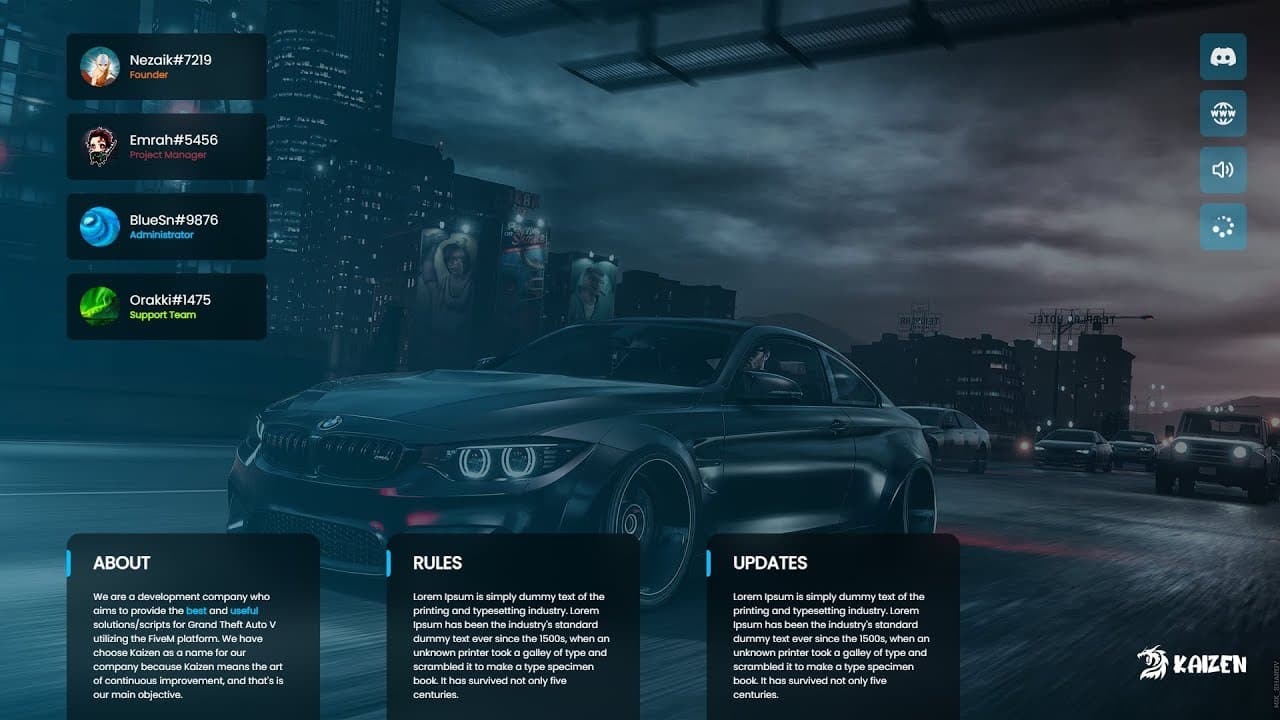One of the key features of FiveM is its scripting capabilities, which enable developers to enhance gameplay by integrating external APIs. In this tutorial, we will explore how to integrate external APIs into your FiveM scripts using code examples. We’ll cover retrieving real-time weather data, integrating Discord bot functionality, and accessing data from other online services to enrich your game mode.
Prerequisites
Before we dive into integrating external APIs, make sure you have the following prerequisites in place:
- A FiveM server. Here is a tutorial about how to set up a server.
- A basic understanding of Lua scripting. Here is more info about LUA.
- Access to the external API(s) you want to integrate (e.g., Discord API, weather APIs, etc.).
- A text editor for writing and editing Lua scripts. I recommend using Notepad++
Now, let’s start integrating external APIs into your FiveM scripts.
Tutorial
1. Retrieving Real-Time Weather Data
In this section, we’ll use an external weather API to retrieve real-time weather data for your FiveM server.
Step 1: Get an API Key
- Choose a weather API service (e.g., OpenWeatherMap, Weatherstack) and sign up for an API key.
- Make sure to keep your API key secure.
Step 2: Write the Lua Script
- Create a new Lua script in your FiveM resources folder.
- Use the
PerformHttpRequestfunction to make a GET request to the weather API using your API key. - Parse the API response to extract relevant weather data.
- Update your game mode with this data, such as displaying it to players.
Example Lua script:
local apiKey = "YOUR_WEATHER_API_KEY"
local apiUrl = "https://api.weatherapi.com/v1/current.json?q=LosAngeles&key=" .. apiKey
RegisterServerEvent("getWeatherData")
AddEventHandler("getWeatherData", function()
PerformHttpRequest(apiUrl, function(statusCode, response, headers)
local weatherData = json.decode(response)
TriggerClientEvent("displayWeather", -1, weatherData)
end, "GET", {}, {})
end)
Step 3: Implement Client-Side Functionality
- Create a client-side script to receive and display weather data sent by the server.
- Use the
TriggerEventfunction to call the client-side function when the server sends weather data.
Example client-side script:
RegisterNetEvent("displayWeather")
AddEventHandler("displayWeather", function(weatherData)
-- Display weather data to players
print("Weather: " .. weatherData.current.condition.text)
print("Temperature: " .. weatherData.current.temp_c .. "°C")
end)
2. Integrating Discord Bot Functionality
Discord is a widely used communication platform. You can integrate Discord bot functionality into your FiveM server for various purposes, such as sending notifications or interacting with players.
Step 1: Create a Discord Bot
- Go to the Discord Developer Portal and create a new bot.
- Retrieve your bot token and keep it secure.
Step 2: Install Discord Libraries
- Install Lua libraries like
discordiaordiscord.jsto interact with Discord APIs.
Step 3: Write the Lua Script
- Create a Lua script to interact with the Discord API using the libraries you installed.
- Implement bot commands, message listeners, or any desired functionality.
Example Lua script (using discordia):
local discordia = require("discordia")
local client = discordia.Client()
client:on("messageCreate", function(message)
if message.content == "!hello" then
message.channel:send("Hello, FiveM player!")
end
end)
client:run("YOUR_DISCORD_BOT_TOKEN")
Step 4: Run the Bot
- Start your Lua script to run the Discord bot.
- You can now interact with your bot in your Discord server.
3. Accessing Data from Other Online Services
Depending on your game mode, you may want to access data from various online services, such as databases or APIs. The process for integrating these services is similar to the previous examples.
Step 1: Get Access to the Service
- Sign up or obtain access to the online service you want to integrate.
- If it’s an API, get the API key or authentication credentials.
Step 2: Write the Lua Script
- Create a Lua script that makes HTTP requests to the service using the
PerformHttpRequestfunction. - Process the response and use the data as needed in your game mode.
Example Lua script (accessing a hypothetical database API):
local apiKey = "YOUR_API_KEY"
local apiUrl = "https://api.example.com/data"
RegisterServerEvent("getData")
AddEventHandler("getData", function()
PerformHttpRequest(apiUrl, function(statusCode, response, headers)
local data = json.decode(response)
TriggerClientEvent("displayData", -1, data)
end, "GET", {}, {})
end)
Step 3: Implement Client-Side Functionality
- Create a client-side script to receive and use the data sent by the server, just like in the weather example.
Example client-side script:
RegisterNetEvent("displayData")
AddEventHandler("displayData", function(data)
-- Use the data in your game mode
print("Received data: " .. data.value)
end)
Conclusion
Now you’ve learned how to integrate external APIs into your FiveM scripts to enhance your game mode’s functionality. Whether you’re retrieving real-time weather data, integrating Discord bot features, or accessing data from online services, these techniques can take your FiveM server to the next level. Explore other APIs and services to create unique and engaging gameplay experiences for your players.