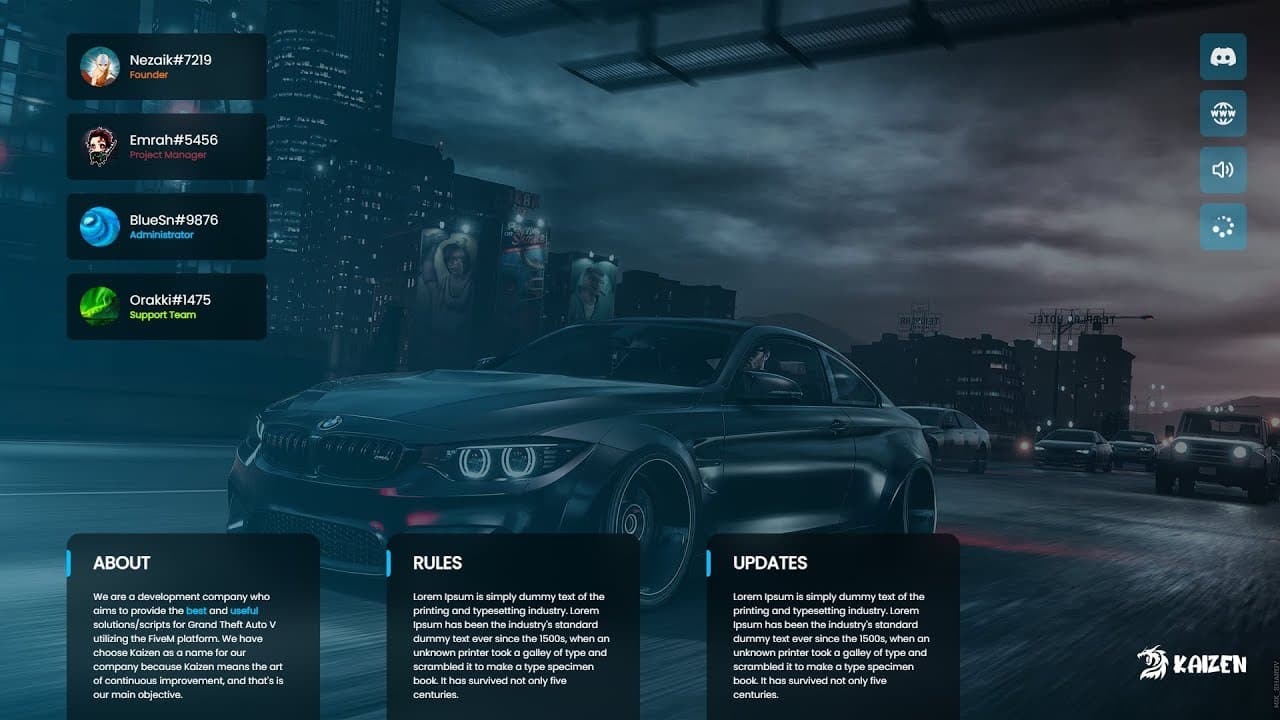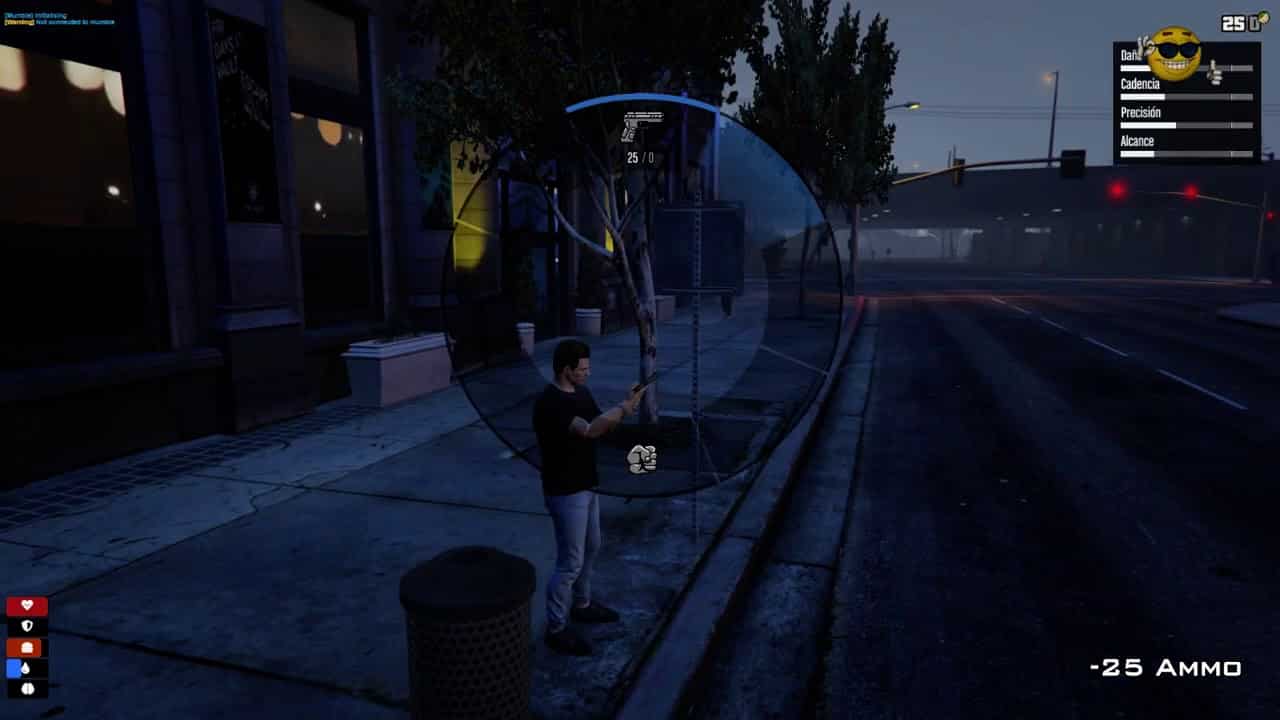Greetings! In this detailed tutorial, we will provide you with a step-by-step guide on how to seamlessly install maps onto your FiveM server, enhancing your server’s world for an even more immersive experience.
Step 1: Download a FiveM Map
First and foremost, ensure that you possess a valid FiveM map. You have several options for acquiring one:
- Purchase Maps: You can acquire maps from reputable sources. Consider exploring marketplaces dedicated to FiveM resources, where you can find a wide array of premium maps crafted by talented creators.
- Free Map Downloads: If you’re looking for cost-effective solutions, there are free maps available for download. These can be valuable additions to your server without breaking the bank.
- Alternative Sources: Some community-driven websites, like fivem-maps.com, also provide maps that you can incorporate into your server. However, exercise caution when downloading from such sources to ensure compatibility and quality.
Step 2: Verify Map Validity
A valid FiveM map typically includes two essential components:
- _resource.lua or fxmanifest: Look for a file with either of these names within the map folder. This file serves as a crucial resource definition.
- “stream” Folder: Ensure that the map folder contains a subfolder named “stream.” This folder is vital for the proper functioning of the map.
Your map folder’s structure should resemble the following:
/mapname
|_ _resource.lua (or fxmanifest)
|_ streamStep 3: Install the Map
Now, proceed to install the map onto your FiveM server:
- Select the entire map folder, encompassing both the _resource.lua (or fxmanifest) file and the “stream” folder.
- Drag and drop this complete folder into your server’s “resources” directory.
After this step, your directory structure should appear as follows:
/resources
|_ mapname
|_ _resource.lua (or fxmanifest)
|_ streamStep 4: Activate the Map
To activate the installed map on your FiveM server, add the following line of code to your server.cfg file:
start mapnameStep 5: Completion
Congratulations! You have successfully installed and activated the map on your FiveM server. Your server’s world has now been enriched with the new map, ready for exploration.
Questions or Need Assistance?
If you have any questions or require further assistance during this process, please do not hesitate to leave your inquiries in the comments section below. We are here to help you make the most of your FiveM server and provide you with the guidance you need. Happy mapping!