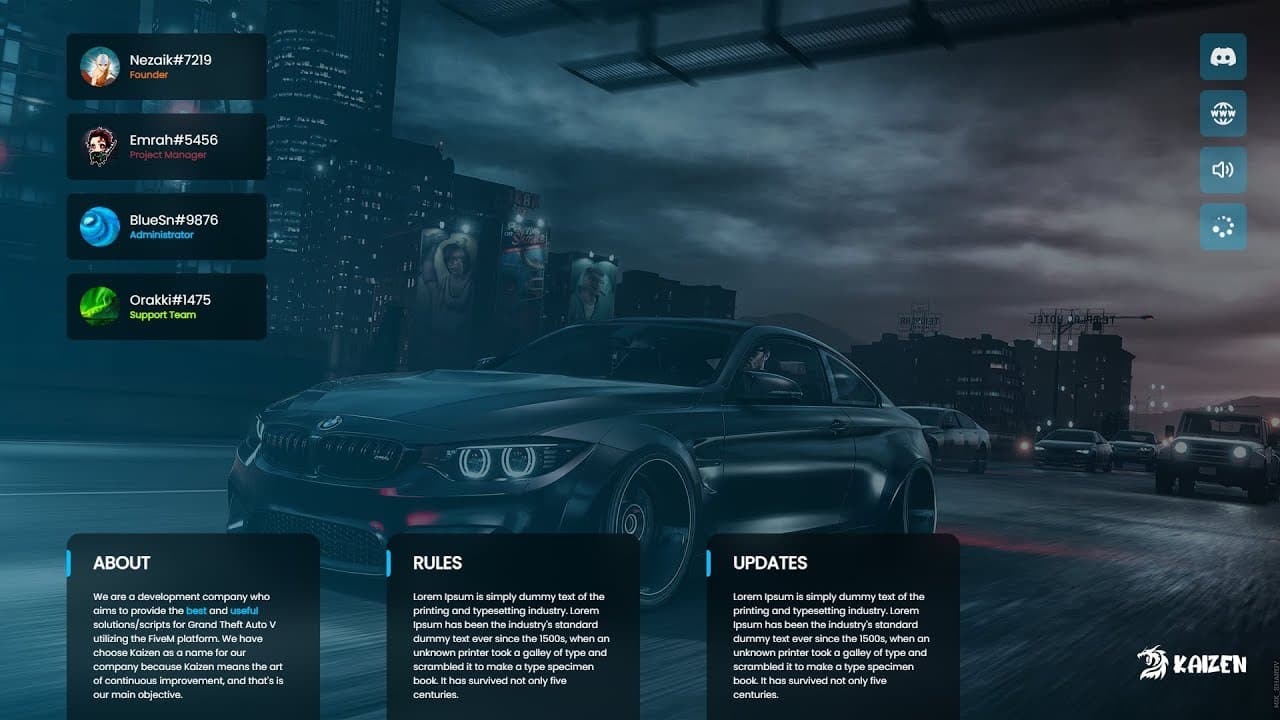Launching a server project can be a big hassle. Coding and programming, project management, supporting own players, and finding players, are a big task at the beginning. This tutorial is the most easy way to run a server.
Did you know? 87% of FiveM servers close within 6 months after launch. And there are many reasons, why. For example: Disputes among team members, no players.
Before you start
- Failures don’t mean failure. Learn, keep on going and grow.
- Try to find some people you trust. 2-3 people are enough. They are your team members.
- Tasks must be clearly distributed. Likewise responsibilities!
- Choose a good server host. Zaphosting might be a good start!
- Find ways of marketing. Here is one.
- Think about how to pay off the server rents. Set up a donation account on Patreon.
- Don’t be afraid of programming. We give you valuable tips on how to make life easier as a server owner.
That’s what this guide is about
This guide gives you helpful tips on how to set up your server technically. Please be aware that there are many things that go into building a great FiveM project – and not every project is the same. Here we explain how you can start a server in a single day so that it is technically up and running. Then, once it’s ready to go, you can start building your project!
Anyone who builds a FiveM server not only has a gaming server, but also responsibility towards their community. Be aware of this, as well as the stress you are taking on.
The first steps
Choosing a server host (Special Offer)
On the technical side, you first need a server hoster. For this we recommend Zaphosting (-20%), our partner. For starters, it is enough to rent a FiveM server there. If your project eventually has 100 players or even more, it is also worth renting a professional server from OVHcloud. These servers are dedicated and are operated in our own data center.
The advantage of Zaphosting is that the servers are ready to start right away. So you can get started in one day and don’t have to wait long!
Choosing a server template
A server template is the best way to start a plug and play server. A server template is a pre-built server created by a team of scripters that is virtually bug-free. The advantage here is that everything is already written and you only have to install the server and translate it into your respective language. Because these servers are mostly English.
But where do you get a server template from? We offer the possibility to buy FiveM Server Templates. The advantage: These packages have been thoroughly tested and work perfectly. So a good way to get started quickly and easily – and start a FiveM server within a day.
Setting up the FiveM server
If you book your server with Zaphosting, you can lean back: The first installation will be carried out by you. Fully automatic! Grab a coffee and wait for your server to be up and running.
When your server is ready to go, you can install the server template. And so it goes:
Installing the Server Template
Our server templates are very easy to install. Everything you need to do explained step by step:
- Buy a server template. Download all files as soon as you receive them via email.
- Unpack the data in a separate directory (on your desktop)
- Open the server’s .SQL file. This file is responsible for your project’s database. Find and replace the database name (usually it’s called essentialmode or qbus) with your Zaphosting database name: zap-xyz123 is the format. The name of your database is visible on your server backend (of Zaphosting). If you are not sure, ask their support.
- After you saved the .SQL file, upload it to your database via PhpMyAdmin
- Connect to your Zaphosting server, upload all files of “resources” to your Zaphosting resources files, and edit the server.cfg file from Zaphosting: Copy all lines from your server template .cfg file that are “ensure xyz” and “start xyz” to your Zaphosting server.cfg!
- Once all files are copied, you can restart (or start) your server and you are done.
Sources for more FiveM mods
Once you installed your server template, your players will be busy. However, it is often the case that boredom sets after a while. Then your players probably want new maps, scripts and mods.
These are the best sources to download new FiveM mods:
Installing FiveM mods
To install new content, follow this tutorial:
This trick will make your server successful
To be honest, there is no master plan for how your server should run. Nevertheless, there is a valuable tip that we would like to suggest to you: Do something special. Offer something unique. Always ask yourself, “What are the others doing wrong” and try to be better. Look for one thing that makes you better than the others – and then use that purposefully!
If your server is heavily community focused, be sure to mention that. Does your server have over 500 imported vehicles? Then mention that! Get people gossiping about your project and make them feel like you’re offering them something special. Then you will be successful.
Remember: Offer added value for your players!
Finding new players for your server
We know that there are many RP servers and comparatively fewer players. Therefore, we have decided to publish some tips here:
- Post on social media (Facebook, TikTok, Instagram). Go viral!
- Use our server list to gain attention.
- Join Discord channels and post ads. Especially in categories: Gaming, Roleplay, GTA, FiveM
Final words
We hope to have helped you with our little jump-start. So you can go ahead and start your FiveM server! If you have any questions, we always offer the opportunity to greet you in our live chat. You are also welcome to leave a comment. A thank you is enough.

![How to Make a FiveM Server (2023) [FAST] - Latest Update](https://bestfivem.com/wp-content/cache/flying-press/bMVHkZPGqMo-hqdefault.jpg)