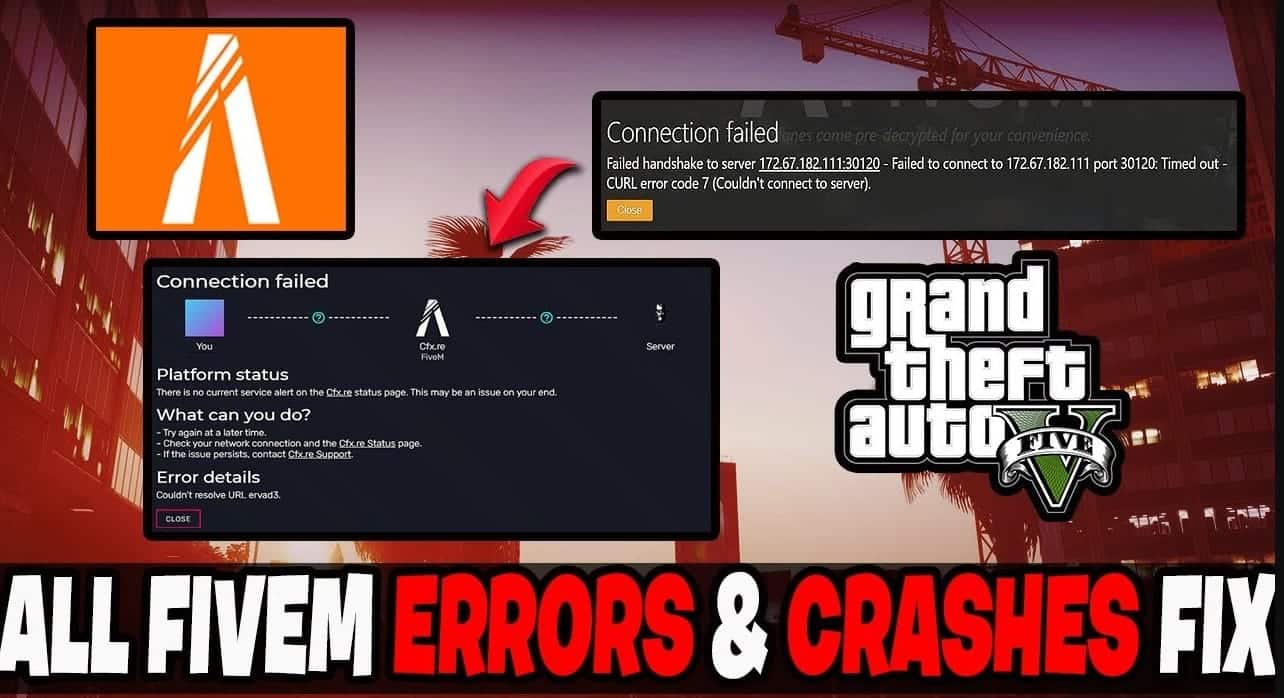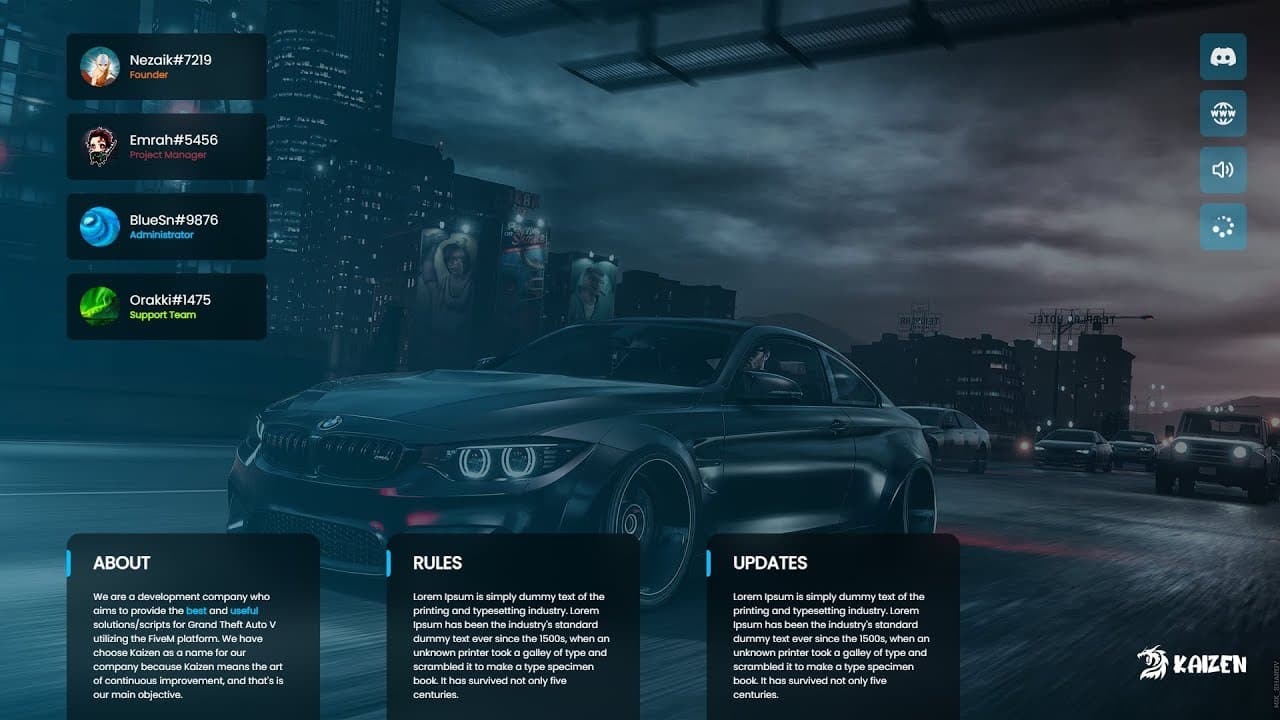If you’re a FiveM player or server owner, you might have experienced sudden server crashes or outages. This can be frustrating, especially when you’re in the middle of a mission or roleplay session. In this blog post, we’ll discuss some of the possible reasons behind these crashes and suggest some solutions to fix them.
Possible Reasons
Overloaded Server:
One of the most common reasons behind FiveM server crashes is an overloaded server. This can happen when there are too many players or too many resources being used at the same time. The server’s capacity may not be able to handle the load, resulting in a crash.
Server Plugin Conflicts:
If you’re using several plugins on your FiveM server, there may be conflicts between them that cause crashes. For example, if two plugins try to use the same resource at the same time, it can cause a conflict and ultimately a crash.
Faulty Mods:
Faulty or corrupted mods can also cause server crashes. Mods that are not compatible with your server or game version can cause instability and crashes. Ensure that you’re using mods that are up to date and compatible with your server.
Network Issues:
Network problems can also cause FiveM server crashes. Slow or unstable internet connections, network congestion, or server hosting issues can all lead to server crashes.
Outdated Server Software:
Outdated server software can be another reason behind FiveM server crashes. Make sure that you’re using the latest version of the server software to ensure stability and prevent crashes.
Solutions for Server Crashes
Upgrade Your Server:
If your server is overloaded, consider upgrading it to handle more players or resources. This can help reduce crashes and improve overall server performance.
Disable Conflicting Plugins:
If you suspect that plugins are causing conflicts and crashes, try disabling them one by one to identify the problematic plugin. Once you’ve identified the plugin, remove it or look for an updated version that resolves the conflict.
Remove Faulty Mods:
Remove any faulty or corrupted mods from your server to prevent crashes. Make sure that you’re using mods that are up to date and compatible with your server and game version.
Check Your Network:
Check your internet connection, server hosting, and network setup to identify any issues that may be causing server crashes. Ensure that your network is stable and that your server hosting provider is reliable.
Update Your Server Software:
Always use the latest version of the server software to ensure stability and prevent crashes. Regularly check for updates and apply them as soon as they become available.
Conclusion
FiveM server crashes can be frustrating and disrupt gameplay. However, with some troubleshooting and maintenance, you can prevent or reduce the frequency of crashes. Upgrading your server, disabling conflicting plugins, removing faulty mods, checking your network, and updating your server software are some of the solutions that can help improve server stability and prevent crashes.
Remember to always use caution when modifying your server and use reputable sources for mods and plugins. By taking these steps, you can enjoy uninterrupted FiveM gameplay and a more stable server.