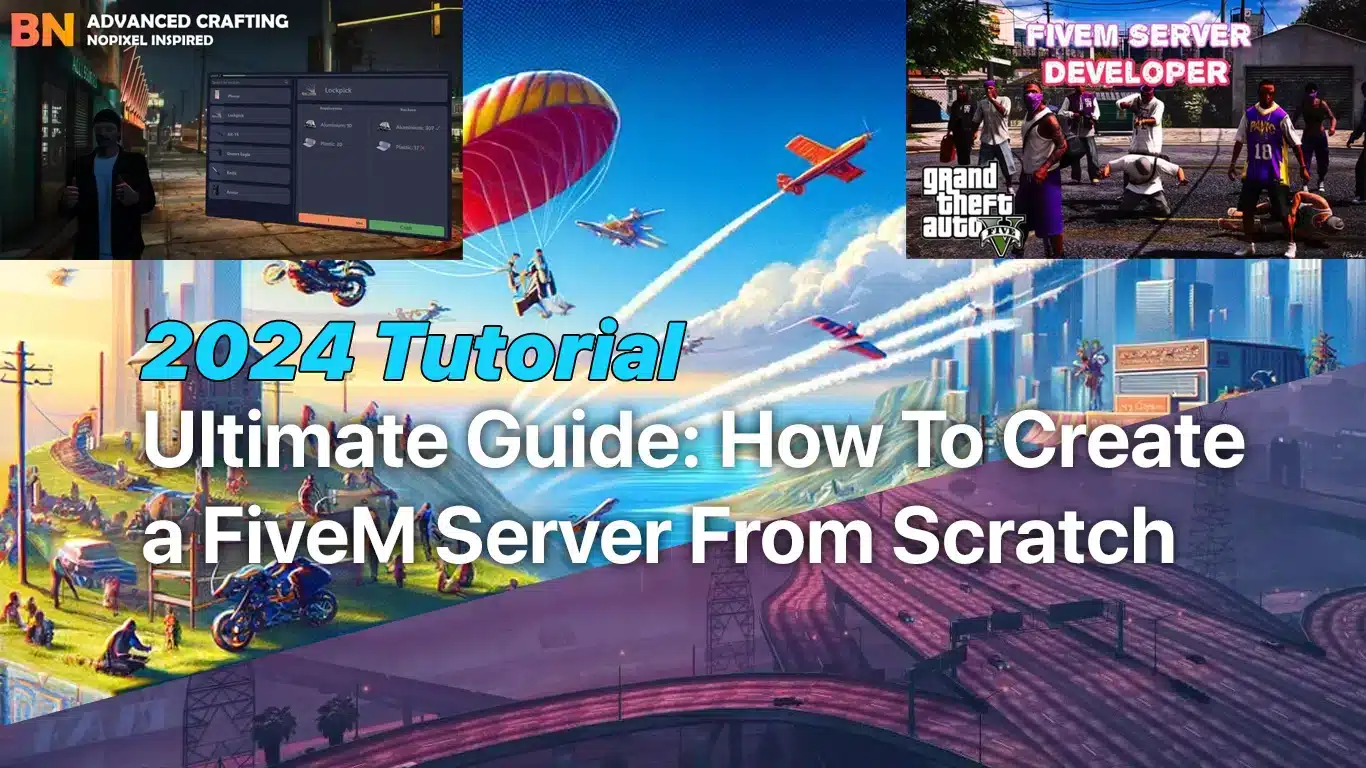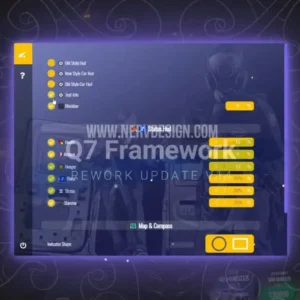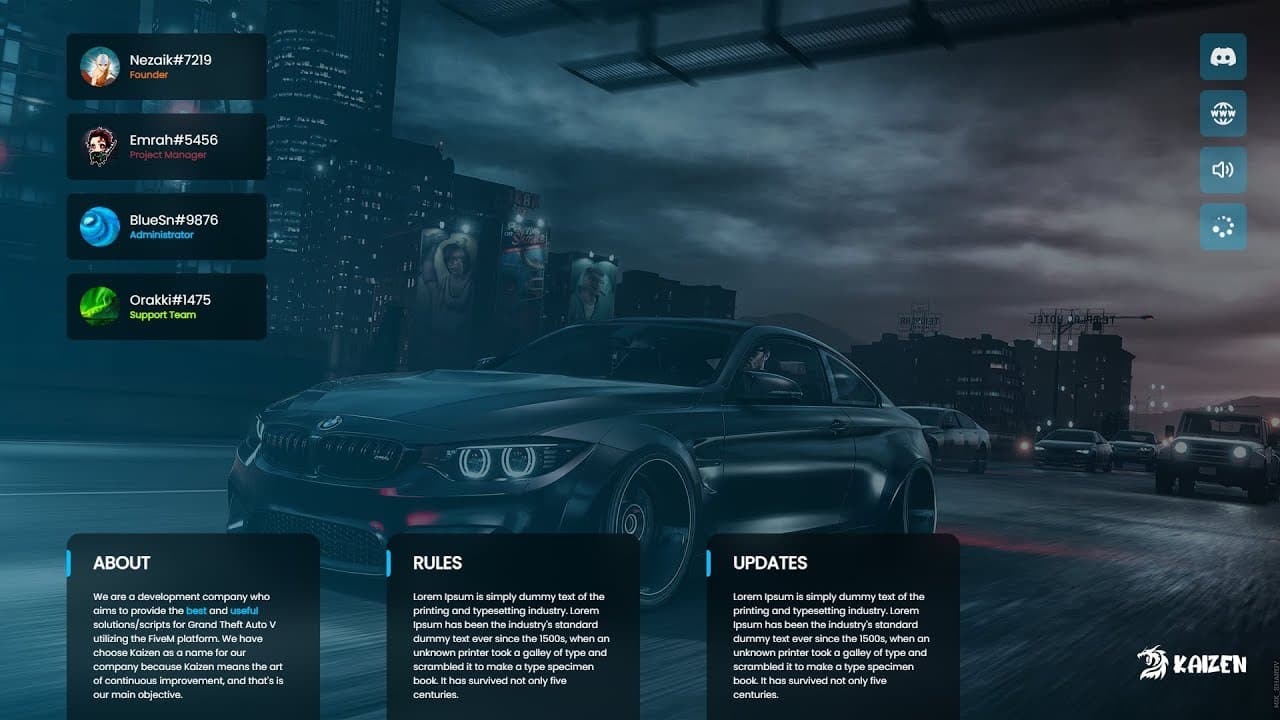Content of this page
Introduction: FiveM & Its Benefits
Welcome to our Ultimate Beginner’s Guide to Creating a FiveM Server From Scratch.
This guide is your first step towards understanding and mastering the FiveM server creation.
What is FiveM?
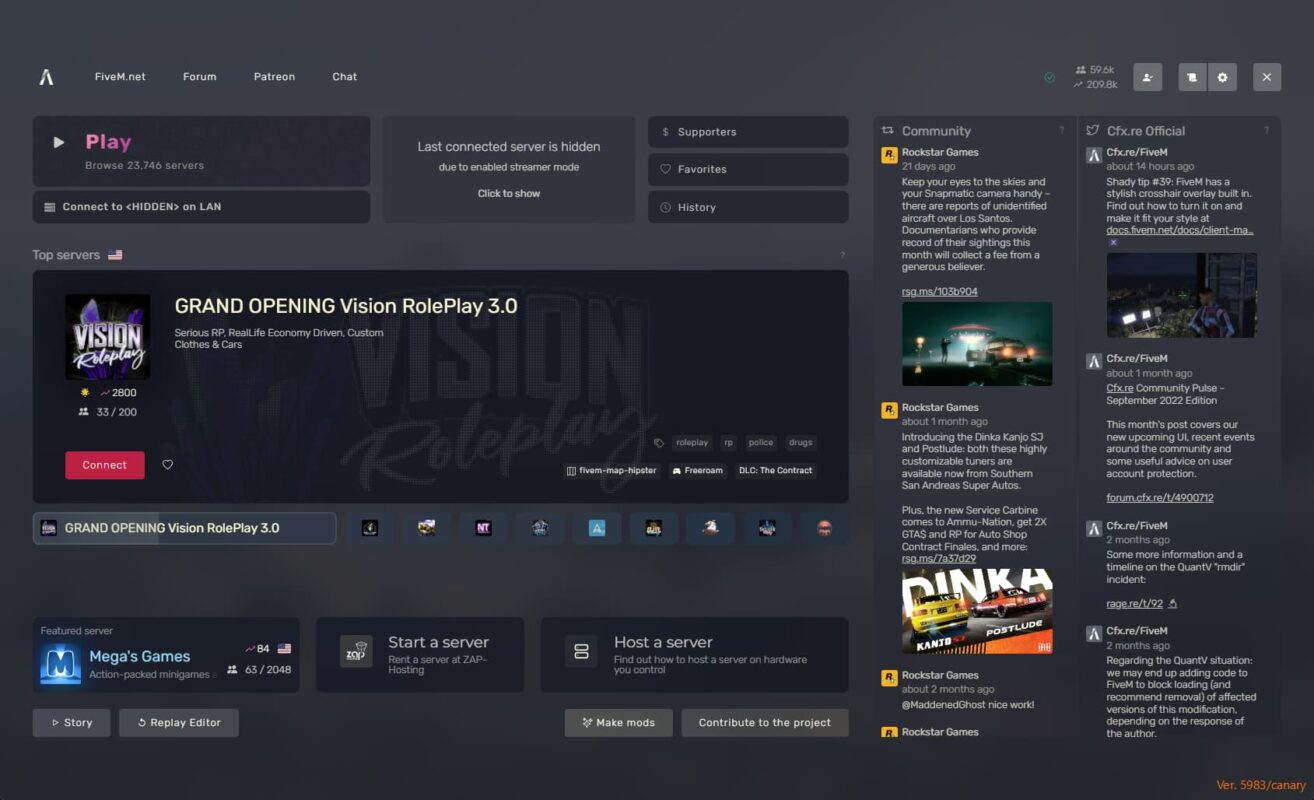
FiveM is a popular modification for Grand Theft Auto V (GTA V), allowing players to experience customized gameplay on dedicated servers. Creating your own FiveM server not only opens up a realm of personalized gaming experiences for you and your friends but also gives you the power to craft unique game modes, incorporate custom maps, and much more.
However, setting up a FiveM server from scratch might seem daunting at first. From choosing the right hardware to configuring your server for optimal performance, there are several steps involved. But worry not, because this guide is designed to walk you through each phase meticulously, ensuring a smooth and successful server setup.
One of the easiest ways to kickstart your FiveM server setup is by utilizing FiveM Server Templates.
These templates, available on our site, are pre-configured server setups designed to minimize the initial setup hassle.
We’ll cover everything from the essential preparations before building your server, through the installation process, to customizing and maintaining your server. By the end of this guide, you’ll have all the knowledge and resources needed to launch and run a thriving FiveM server.
Benefits of FiveM
FiveM enables players to join custom multiplayer servers, and it offers an unparalleled level of creativity and community engagement.
Here’s why gamers and server creators alike are flocking to FiveM:
- Enhanced Multiplayer Experience: Unlike GTA V’s standard online mode, FiveM servers are hosted privately, offering a more stable and controlled environment. This setup reduces lag, improves connection stability, and allows for a significantly larger number of players on a single server.
- Unlimited Customization: FiveM takes the concept of customization to the next level. Server administrators can introduce custom vehicles, weapons, maps, and even entirely new game modes. This freedom transforms the base game into a canvas for creativity, enabling servers tailored to specific themes like role-playing, racing, or mini-games.
- Community Building: Running a FiveM server is akin to managing a small community. It’s a social venture that brings together players with similar interests. Through custom rules and setups, server owners can create a unique gaming experience that fosters camaraderie, friendship, and teamwork.
- Learning and Development: For those interested in game development, modding, or programming, FiveM servers offer a practical playground. The process of setting up and customizing a server involves skills that are valuable in the gaming industry and beyond, including coding, graphic design, and community management.
- Economic Opportunities: With the right approach, a FiveM server can become more than just a hobby. Many server owners monetize their projects through donations, subscriptions, or by offering exclusive content. This economic aspect encourages server owners to continually improve and innovate, ensuring a vibrant ecosystem within FiveM.
In essence, FiveM serves as a bridge between the vast world of GTA V and the boundless potential of community-driven content. FiveM offers the tools and platform to make it happen.
Essential Preparations
Before diving into the world of FiveM server hosting, it’s crucial to lay the groundwork with the right preparations. Here’s what you need to consider:
- Hardware Requirements: The backbone of any good server is its hardware. For a FiveM server, you’ll need a server with at least a quad-core processor and 8 GB of RAM for smaller servers. However, for hosting more players and more complex mods, a server with a more powerful CPU and 16 GB of RAM or more is advisable. Additionally, a solid-state drive (SSD) can significantly reduce load times for your server – so using a SSD is highly recommended.
- Software Requirements: Ensure that your server’s operating system, whether Windows or Linux, is up to date to avoid compatibility issues with the latest version of FiveM.
- Choosing a Server Host: If you’re not hosting the server locally, choosing the right server host is very crucial. Look for hosting services that offer specialized FiveM server packages. These hosts typically provide optimized hardware and network configurations tailored for FiveM, ensuring the best performance. Consider factors such as uptime guarantees, support services, and the ability to scale your resources according to your server’s growth. USE ZAPHOSTING (CLICK HERE)
- Backup Solutions: Regular backups are essential for protecting your server data against hardware failures, data corruption, or other unforeseen issues. Employ automatic backup solutions that store your server’s data offsite, ensuring that you can quickly restore your server to a previous state if needed.
- Choose your Framework: ESX or qbCore is recommended. Here’s a comparison.
By addressing these essential preparations, you’re setting a solid foundation for your FiveM server. This proactive approach minimizes potential issues and enhances the overall gaming experience for your community.
Step-by-Step Installation Process
Setting up a FiveM server can be an exciting venture, but it requires attention to detail to ensure everything runs smoothly. Follow these steps to get your server up and running:
- Downloading FiveM Server Files: Click here to download the latest server files artifacts. Ensure you extract these files to a dedicated folder on your server machine to keep your setup organized.
- Server Configuration:
- Upon downloading, extract the server files and open the server-data folder. Here, you will find a file named
server.cfg. This configuration file is where you set your server’s name, password, and other essential settings. Edit this file and adjust everything as you like. - It’s important to set up your
server.cfgproperly, as it controls aspects like player slots, license keys, and resource loading order. The official FiveM documentation provides detailed instructions on configuring this file to best suit your server’s needs.
- Upon downloading, extract the server files and open the server-data folder. Here, you will find a file named
- Installing Essential Resources:
- FiveM servers require certain basic resources to function. These include game modes like Freeroam, and essential tools like admin scripts for managing your server.
- Copy the resource files into the
resourcesfolder within your server setup. Then, ensure you add each resource to yourserver.cfgfile to be loaded with the server startup.
- Adding Custom Mods and Scripts:
- Customization is a significant part of FiveM. You can add custom vehicles, maps, or scripts to enhance gameplay on your server. Many resources are available from the FiveM forums or other community platforms.
- When adding FiveM mods, it’s important to respect copyright laws and only use content you’re authorized to include. Read the FiveM ToS if you want to know more.
- Launching Your Server:
- With your server configured and resources in place, it’s time to launch. Run the
FXServer.exefile within your server setup folder. If everything is set up correctly, your server should now be live and accessible to players. - Monitor your server’s performance and player feedback closely in the initial days to adjust settings and resources as needed for an optimal gaming experience.
- With your server configured and resources in place, it’s time to launch. Run the
Using a FiveM Server Template for Easy Setup
Advantages of Using FiveM Server Templates:
- Simplified Setup: Templates streamline the server setup process by providing pre-configured setups, saving time and effort.
- Easy Customization: Templates offer simple options for customization, allowing you to tailor the server to your preferences without starting from scratch.
- Quality Assurance: Choosing templates from reputable sources ensures a high-quality, tested configuration, reducing the risk of errors and compatibility issues.
- Time and Effort Savings: By bypassing manual configuration, templates can significantly reduce the time spent setting up the server, freeing up your resources for other tasks.
- Access to Diverse Content: Our website offers a variety of templates suited to different gameplay styles, from role-playing to racing servers, providing options to match your vision for the server.
Customizing Your FiveM Server
After setting up your FiveM server using a template, the next exciting phase is customization.
This step allows you to create a unique gaming environment that reflects your vision and caters to your community’s preferences.
- Adding Custom Scripts and Mods: One of the biggest draws of FiveM is the ability to add custom scripts and mods. These can range from new vehicles and weapons to entirely new game mechanics. To add a script or mod, you’ll typically need to download the files and place them in the
resourcesfolder of your server. Remember to update yourserver.cfgto include these new resources. Click here to find custom scripts & mods - Managing Player Permissions and Roles: Effective management of player permissions and roles is crucial for maintaining order and ensuring a fun environment for all players. Use admin and moderation scripts to control who can access certain features and admin commands on your server. Click here to find admin tools
- Engaging Your Community: A successful server is one with an active and engaged community. Encourage player interaction through in-game events, competitions, and social spaces. Use social media or a dedicated website to communicate with your players, gather feedback, and announce updates.
Pro-Tip: Listening to your community and adapting the server to their needs will keep players coming back. - Regular Updates and Maintenance: Keep your server fresh and exciting by regularly adding new content and features. Pay attention to feedback and analytics to understand what players enjoy most. Regular maintenance and updates not only improve the gameplay experience but also demonstrate your commitment to the community.
Here’s a tutorial about how to maintain your server. - Security and Fair Play: Implement measures to protect your server from cheating and exploitation. Use anti-cheat plugins and establish a reporting system for players to flag suspicious behavior. A fair and secure gaming environment is key to retaining players and maintaining a positive reputation.
Customizing your FiveM server is an ongoing process that requires creativity, patience, and responsiveness to your community’s needs. By continuously enhancing and refining your server, you can create a truly unique and immersive gaming experience.
Maintaining & Updating the FiveM Server
A successful FiveM server is not just about setting it up and customizing it to your liking; it’s also about ensuring it continues to run smoothly and remains engaging for your community.
Here are our main key strategies for maintaining and updating your server:
- Routine Maintenance Checks: Regularly check your server for any issues that could impact performance, such as software bugs, outdated mods, or unnecessary resource strain. Set up a maintenance schedule to perform these checks during off-peak hours to minimize disruption to your players.
- Keeping Your Server and Mods Up to Date: FiveM and GTA V updates are regularly released, and staying current is crucial to ensure compatibility and security. Monitor forums and modding communities for updates to mods and scripts you use on your server. Implement a process for testing these updates in a controlled environment before rolling them out to your live server. Always check the latest server artifacts here: Windows | Linux … and update them whenever txAdmin tells you to do so.
- Backup Your Server Regularly: Protect your server data against unexpected failures or data loss by implementing regular backup procedures. Store backups in a secure, off-site location to ensure you can quickly restore your server if needed. Use a Dropbox or Google Drive directory for example.
- Engage With Your Community for Feedback: Your players are your best resource for understanding how to improve your server. Create channels for feedback, such as forums, social media, or direct communication within the game. Actively engage with your community, showing that their input is valued and considered in your updates.
- Security Measures and Cheating Prevention: Implement security measures to protect your server and players from cheating, hacking, or other malicious activities. Utilize reputable anti-cheat software and stay informed about new security threats. Creating a fair play environment is essential for retaining players and maintaining a positive community atmosphere.
- Promote and Grow Your Server: Continuously promote your server through social media, gaming forums, and other channels to attract new players. Organize events, competitions, or giveaways to keep the community engaged and encourage player loyalty.
FAQ
How much does it cost to set up a FiveM server?
The cost can vary based on whether you host the server yourself or rent server space. Hardware and bandwidth requirements can influence the cost as well. There’s no fee for using FiveM itself for server setup.
Can I run a FiveM server on my PC?
Yes, you can run a FiveM server on a personal computer, provided it meets the necessary hardware and software requirements. However, for a more stable and accessible server, dedicated server hardware or cloud-based servers are recommended.
ESX or qbCore? What’s better for my server?
Both ESX and qbCore are popular frameworks for role-playing servers in FiveM, each with its own strengths. ESX is older and has a larger selection of resources and scripts available. qbCore, however, is newer and offers a more optimized and streamlined experience. Your choice should depend on your specific needs and the type of gameplay experience you wish to offer. For a detailed comparison, we’ve made an evaluation here: https://bestfivem.com/fivem/fivem-frameworks/
How do I add mods to my FiveM server?
Mods can be added by downloading the mod files and placing them into the ‘resources’ folder of your FiveM server. You’ll need to edit your server.cfg file to ensure the server loads these mods at startup.
Click here to find great mods.
How can I keep my FiveM server secure?
Keeping your server secure involves regulary updating the FiveM server artifacts and all mods, using strong passwords, implementing reliable anti-cheat systems, and monitoring for unusual activity. It’s also important to have a clear set of rules and to take action against players who violate them.
Here’s a free anticheat plugin.
How do I promote my FiveM server?
Promoting your server can be done through social media, online gaming forums, and by word of mouth within the gaming community. Hosting unique events or offering special features can also attract players to your server.
We also offer a promotion service here.
Conclusion
Creating a FiveM server from scratch is an adventure that combines technical skill, creativity, and community building. Throughout this guide, “The Ultimate Beginner’s Guide to Creating a FiveM Server From Scratch,” we’ve explored the essentials of setting up, customizing, and maintaining a FiveM server.
Remember, the success of your FiveM server hinges not just on the technology behind it but on the vibrant community that grows within it:
Regular updates, active community engagement, and a commitment to security and fair play are the pillars of a thriving server.
As you embark on this journey, draw inspiration from the vast possibilities that FiveM offers. Let your server be a canvas for your creativity and a platform for building lasting connections with fellow gamers.
Thank you for choosing this guide as your starting point. We wish you all the best in your FiveM server creation and management journey.
Next steps
Tutorial: How To Create a FiveM Server Website (Step-by-Step)