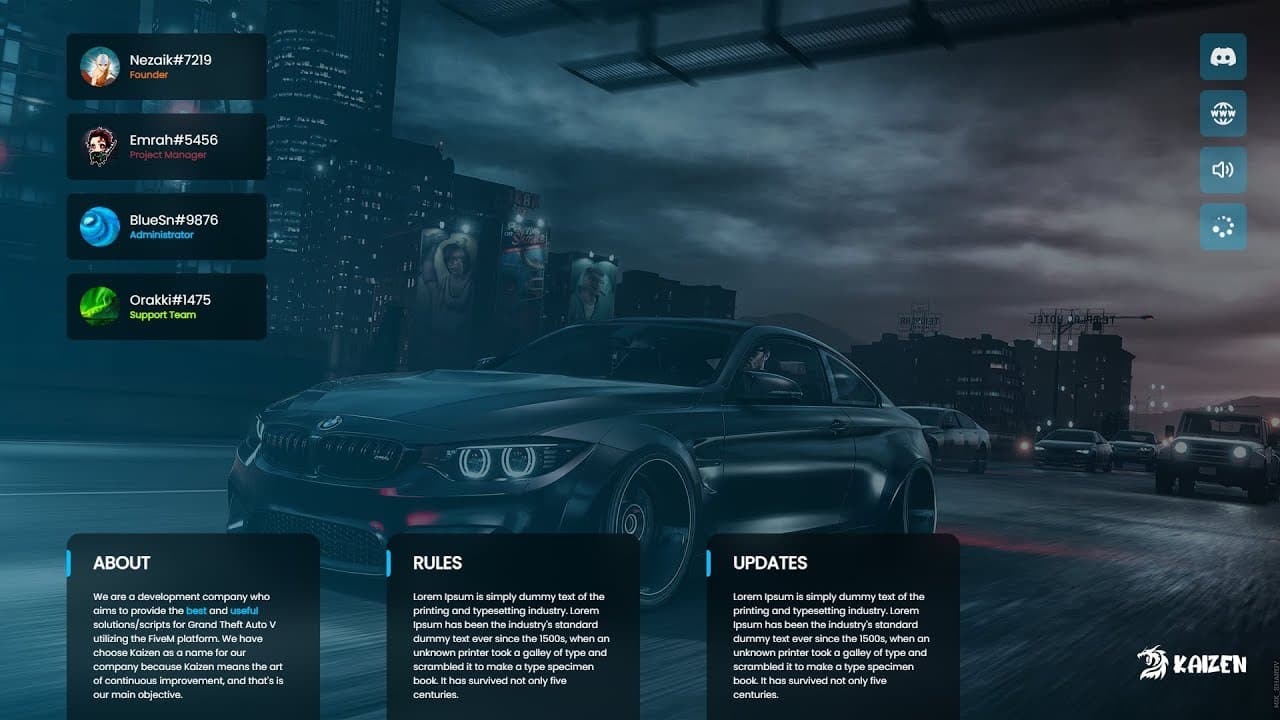FiveM stands out as a popular platform that allows gamers to play on customized, dedicated servers on GTA V.
This guide is designed to walk you through the process of creating a FiveM server website from scratch, ensuring that you have a comprehensive online presence to attract, inform, and connect with your player base.
Our step-by-step tutorial will cover everything from the initial planning stages to the design, integration of server-specific features, and finally, launching and promoting your website. With a focus on user-friendly platforms and actionable strategies, we aim to equip you with the knowledge and tools needed to create a website that reflects the unique spirit of your FiveM server.
By the end of this guide, you will have a fully operational website, ready to welcome both existing players and newcomers.
Content
Planning Your Website
Creating a FiveM server website requires thoughtful planning and a clear understanding of what you want to achieve. This foundational stage is crucial for setting the direction and ensuring the success of your website. Below, we’ll explore the key aspects of planning your FiveM website, from defining its purpose to selecting the right platform and hosting.
Identifying the Purpose
The first step in planning your website is to clearly define its purpose. Ask yourself what you want to achieve with your site. Is it to attract more players to your server? Provide a hub for your community to interact? Or, perhaps, showcase server-specific features and updates? Your website can serve multiple purposes, including:
- Community Engagement: A platform for players to discuss, share experiences, and stay connected.
- Information Sharing: Centralizing announcements, updates, and server rules.
- Recruitment: Attracting new players by highlighting unique server features and events.
Understanding your site’s purpose will guide your content strategy, design choices, and functionality requirements.
Choosing the Right Platform (CMS)
Once you know what your website needs to do, the next step is to choose how you’ll build it. Several website builders and platforms are particularly suited for gaming communities, each with its advantages:
- WordPress: Flexible and powerful, with numerous gaming themes and plugins that can be customized for a FiveM server website. Click here for WordPress
- Wix: User-friendly with drag-and-drop features, suitable for those with little to no web development experience. Click here for Wix
Your choice of platform should align with your technical skills, budget, and the specific features you want your website to have.
We recommend using WordPress

Choosing the Hoster
Equally important is selecting the right hosting service. For a gaming website, you’ll want a host that offers:
- High Uptime: Ensures your site is always accessible.
- Good Performance: Fast load times improve user experience and SEO.
- Scalability: Allows your website to grow with your server without performance hitches.
- Gaming-Specific Support: Some hosts offer services tailored to gaming websites, which can be a plus.
Recommended hosters
Why we recommend OvH: It’s the most stable & best quality webhosting.
Designing the Website

A well-designed website not only captivates visitors but also provides them with an intuitive navigation experience that mirrors the uniqueness of your FiveM server. In this part, we’ll explore how to select a theme and customize your website to ensure it stands out in the vast online gaming community.
Selecting a WP Theme
Your website’s theme is the first thing visitors notice. It sets the tone for their experience and should reflect the essence of your FiveM server. Consider the following when choosing a theme:
- Consistency: The theme should match your server’s in-game environment. If your server has a specific era or vibe, such as futuristic, vintage, or realistic, your website’s theme should complement that.
- Responsiveness: With players visiting from various devices, a responsive theme ensures your website looks great on desktops, tablets, and smartphones.
- Customization Options: Look for themes that offer flexibility in customization. This allows you to tweak the design to fit your unique needs without starting from scratch.
Recommended WordPress Themes (for game servers)
- Astra: Known for its speed and lightweight structure, Astra is a highly customizable theme that works well for gaming websites. It’s compatible with popular page builders, making it easy to design your site without touching a line of code. Astra offers pre-built website templates, including ones tailored for gaming communities, ensuring a quick setup.
- BeTheme: Featuring over 600 pre-built websites, including designs specifically for gaming and technology, BeTheme is versatile and feature-rich. It’s known for its powerful Muffin Builder and options panel that allow deep customization. This theme supports WooCommerce, making it a good choice if you plan to sell game-related merchandise.
- GeneratePress: Prioritizing speed and usability, GeneratePress is a lightweight theme that offers a stable and efficient foundation for building a game server website. It’s highly customizable and works seamlessly with major page builders. The theme is also SEO-friendly, ensuring your site ranks well in search engine results.
- Divi: Divi is not just a WordPress theme; it’s a complete design framework that allows you to design and customize every part of your site from the ground up. It comes with a real-time visual editor and numerous content elements and modules, making it easy to create engaging layouts for game servers. Divi’s vast array of pre-designed templates includes options perfect for gaming sites.
Customizing the Layout and Navigation
After selecting a theme, the next step is to customize your website to enhance user experience. Keep these points in mind:
- User-Friendly Navigation: Organize your site’s navigation menu with clear, intuitive categories. Essential sections include Home, About Us (Server), Guides, Forums, and Contact.
- Engaging Visuals: Use high-quality images, videos, and infographics that relate to your server. Visual content can significantly increase engagement and time spent on your site.
- Interactive Elements: Consider adding interactive elements like a live map of your server, a countdown to special events, or a leaderboard showcasing top players. These features can increase visitor interaction and return visits.
Final Thoughts (Design)
Creating a visually appealing and user-friendly website is crucial for attracting and retaining players. By carefully selecting a theme that resonates with your FiveM server’s vibe and customizing your layout and navigation, you can create an online space that truly represents your gaming community. Remember, your website is an extension of your server — make it a place where players feel welcome and excited to return.
Functions: Integrating Server Information and Functionality

A good FiveM server website does more than just look good: it serves as a hub for your community to access real-time information and engage with the content:
How to Incorporate Live Server Status, Player Stats, and Leaderboards
- Live Server Status: Implement a live server status indicator to show whether your server is online or offline. This can be achieved through APIs that fetch real-time data from your server.
- Player Stats: Display player statistics such as total playtime, achievements, and rankings. This requires integration with your FiveM server’s database to pull and display data on your website.
- Leaderboards: Set up a leaderboard to foster a competitive environment by highlighting top players based on various metrics like score, playtime, or achievements. Leaderboards can be dynamically updated to reflect current standings.
Setting Up Forums or Discussion Boards for Community Engagement
- Forums: Implementing forums on your website offers a space for your community to discuss topics, share experiences, and provide feedback. Platforms like phpBB or integrated solutions from website builders like WordPress can facilitate this.
- Discussion Boards: Similar to forums, discussion boards are a great way to foster community interaction. Ensure they are well-organized into topics relevant to your server and community interests.
Best Practices for Integration
- User-Friendly Design: Ensure that the integration of server information and functionalities does not clutter your website. Maintain a clean, navigable design.
- Security: When integrating server data, prioritize security to protect sensitive information. Use secure API calls and database connections.
- Mobile Responsiveness: Many players will access your site from mobile devices. Ensure all integrated features are mobile-friendly.
Integrating server information and functionality into your FiveM server website enriches the user experience by providing valuable, engaging content. It transforms your site from a static information page into a dynamic community hub that keeps players coming back.
Website Launch & Promotion

After meticulously planning, designing, and integrating server-specific functionalities into your website, the next crucial steps are launching it and drawing in your audience. This segment of the tutorial will guide you through testing your website for usability and bugs, followed by employing effective strategies to promote your server website and attract players.
Testing Your Website for Usability and Bugs
Before officially launching your website, it’s imperative to conduct thorough testing to ensure everything functions as intended and offers a seamless user experience.
- Functionality Testing: Verify that all features, including live server status, player stats, and forums, work without issues.
- Usability Testing: Gather a small group of users from your community to navigate the website. Collect their feedback on user experience, navigation ease, and overall design.
- Performance Testing: Check your website’s loading times and ensure it can handle traffic spikes without significant slowdowns.
- Cross-Platform Testing: Ensure your website is responsive and functions well across different devices and browsers.
Address any feedback or issues discovered during testing to guarantee your website is polished and ready for launch.
Strategies for Promoting Your Server Website
With your website in top shape, it’s time to attract players. Here are some effective strategies to promote your FiveM server website:
- Social Media: Leverage platforms like Twitter, Instagram, and Facebook to share news, updates, and promotions. Engage with your audience by creating shareable content that highlights your server’s unique features.
- Gaming Forums and Communities: Participate in gaming forums and communities related to GTA V and FiveM. Share useful content and include a link to your website in your signature.
- SEO Optimization: Optimize your website for search engines to increase visibility. Use relevant keywords, meta descriptions, and engaging content to improve your ranking.
- Partnerships: Collaborate with other FiveM servers, gaming influencers, or streamers. These partnerships can drive their followers to your website and server.
- In-Game Promotions: Host special events or giveaways that require participants to visit your website. This can increase traffic and encourage players to explore all your site has to offer.
Any questions? Let us know in the comments.